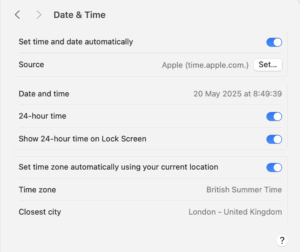User-Defined Mac Menu Keyboard Shortcuts: Free Utility prMac
[ad_1]
[prMac.com] Luxembourg – Houdah Software is proud to announce the release of CustomShortcuts 1.0 for Mac. CustomShortcuts is a free utility to customize menu keyboard shortcuts in Mac applications. Keyboard shortcuts help you work efficiently. Add keyboard shortcuts to common tasks. Use shortcuts that are easy to reach and easy to remember. Get your work done faster.
Use CustomShortcuts to add keyboard shortcuts to menu items in most Mac applications. CustomShortcuts edits the same settings as the Keyboards preferences pane. CustomShortcuts exists to make the process easier:
* Auto-completion makes sure you get menu titles exactly right
* Auto-completion helps you navigate menu hierarchies
* CustomShortcuts detects ambiguous menu titles
* It will suggest the long-form titles to avoid these ambiguities
* CustomShortcuts warns you of common problems with your configuration
* Copy-paste allows you to set up the same shortcut in different applications
CustomShortcuts works with CheatSheet from our friends at Media Atelier. CheatSheet lists all active shortcuts of the current application. You can now customize keyboard shortcuts right from your cheat sheet.
* Do all applications support custom shortcuts?
Custom keyboard shortcuts are a feature of macOS. Most, but not all, Mac applications support these. Applications can opt-out of this feature. Contact publishers to request support for user-defined keyboard shortcuts.
Usually, custom keyboard shortcuts will work for most menu items. Still, some menu items may not allow customization. Some applications need relaunching for the new keyboard shortcuts to take effect.
* Does CustomShortcuts need to run in the background?
No. CustomShortcuts adds your custom shortcuts to the preferences of the respective applications. These applications – with the help of macOS – will handle the keyboard shortcuts like their own.
* Why does CustomShortcuts request “Full Disk Access” permissions?
CustomShortcuts needs your permission to update application preferences files.
* Why does CustomShortcuts request “Accessibility” permissions?
CustomShortcuts needs your permission to read application menu item. With this information, CustomShortcuts can offer auto-completion and check your keyboard shortcuts for common problems.
* Why does CustomShortcuts ask to launch target applications?
CustomShortcuts would like to assist you by offering auto-completion on menu titles and checking for ambiguities. For this, it needs to check the current menu items in the target application.
* How can I uninstall CustomShortcuts?
Drag the CustomShortcuts application to the Trash. You can edit or remove your custom shortcuts in System Preferences > Keyboard > Shortcuts > App Shortcuts.
Language Support:
* CustomShortcuts is offered in an English language version
System Requirements:
* macOS 10.13 High Sierra or newer
* fully compatible with macOS 10.15 Catalina
* 7 MB of disk space
Pricing and Availability:
CustomShortcuts 1.0 is available for free form the Houdah Software web site. Usage instructions are available from the Help menu. These answer frequently asked questions. For more information, please contact Pierre Bernard.
Founded in 2005 by Pierre Bernard, Houdah Software is a small company based in Luxembourg, Europe. Houdah Software specializes in quality software for Mac, iPhone, and Apple iPad. Our mission is to pair quality products with excellent customer support. All Material and Software Copyright (C) 2005-2020 Houdah Software s.a r.l. All Rights Reserved. Apple, the Apple logo, Macintosh, Mac, macOS, iPhone, iPod, and iPad are registered trademarks of Apple Inc. in the U.S. and/or other countries. Other trademarks and registered trademarks may be the property of their respective owners.
###

[ad_2]
Source link