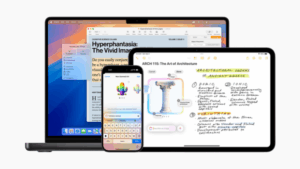How to use cycling directions in watchOS 7 — Apple World Today
[ad_1]
![]()
For directions to a landmark or map pin, tap “Location” in the Maps app, then choose cycling directions. You can also tap “Search” to find a place to navigate to.
The Maps screen will show an overview of your selected cycling route. Scroll down, and your turns will display in a list view, and you’ll see the distance between turns and street names.
Maps even provides you with an overview of elevation changes along your route. You can tap an entry to see if the road has a bike path, if it’s a side or main road, and whether you’ll have to dismount and walk with your bike at any top.
What’s more, with the cycling route showing, you can tap the “>” in the top-left corner, then turn on the option to avoid hills or busy roads.
(This how-to is based on my experiences and info on Apple’s support pages — where the images sometimes come from.)
(Dennis Sellers has been covering the Apple industry since 1996. In addition to“Apple World Today,” he also runs his own freelance writing/editing service. If you want more info about the latter, email him at dennis.sellers@comcast.net.)
[ad_2]
Source link