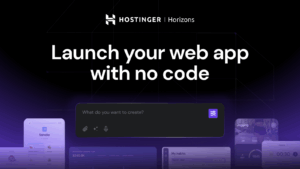How to use cycling directions in iOS 14 and iPad OS 14’s Maps — Apple World Today
[ad_1]
![]()
To use the cycling directions, do one of the following:
Say something like “Hey Siri, give me cycling directions home.”
Tap your destination (such as a landmark on a map), tap Directions, then tap the bicycle icon.
Touch and hold any spot on the map, tap Directions, then tap the bicycle icon.
Tap Go for the route you want.
By the way, before you tap Go, you can select other route options. For example, you can choose to avoid hills or busy roads. To select other route options:
With a route showing in the Maps app , you can select various options before you tap Go.
-
Choose an alternate route: If alternate routes appear, you can tap one on the map to take it (or tap Go next to its description in the route card).
For example, you might be able to choose an alternate driving route that avoids tolls or restrictions or a cycling route that avoids hills. -
Switch to a driving, walking, cycling, or transit route: Tap the car, man walking bike or bus icon.
-
Avoid tolls or highways: With a driving route showing, tap the route card, scroll to the bottom of the route card, then turn on an option.
-
Avoid hills or busy roads: With a cycling route showing, swipe the route card up, scroll to the bottom of the list, then turn on an option.
-
Reverse the starting point and destination: Tap My Location (near the top of the route card), then tap the upward/downward arrow icon.
-
Choose a different starting point or destination: Tap My Location, tap either the From or To field, then enter a different location.
To end the directions at any time, tap End, or say something like “Hey Siri, stop navigating.”
(This how-to is based on my experiences and info on Apple’s support pages — where the images sometimes come from.)
(Dennis Sellers has been covering the Apple industry since 1996. In addition to“Apple World Today,” he also runs his own freelance writing/editing service. If you want more info about the latter, email him at dennis.sellers@comcast.net.)
[ad_2]
Source link