SheetPlanner 2.0 for Mac Update Adds Powerful New Features prMac
[ad_1]
[prMac.com] Alexandria, Virginia – Independent developer, SheetPlanner Software LLC is today proud to announce the release and immediate availability of SheetPlanner 2.0, an important update to their popular planning, project and task management application for macOS. SheetPlanner allows anyone to organize tasks, plan projects, and get things done.
Version 2.0 of the app brings numerous improvements. New features include the ability to create multiple sheets in a single document, makes the outlining feature free to all users and adds advanced printing features.
“The previous version of SheetPlanner made it easy to plan and manage projects on your Mac, as it made it simple to plan and visualize your long term goals, helping to keep projects and tasks on schedule,” says SheetPlanner Software CEO Peter Davey. “The new version of the software offers improvements and new features that make the app more powerful than ever!”
With SheetPlanner, users can easily plan and visualize their goals and create project tasks and schedules using the app’s convenient timeline and calendar views. Users can quickly view all of their tasks and their duration and the sequence they need to be completed in. The timeline can be viewed in convenient days, weeks, months, quarters, or years views.
SheetPlanner Features Include:
* Documents can include multiple sheets, each with their own columns, rows, styles, filters, etc.
* Outlines with columns – Add text, numeric, date, picture or list columns
* Keep inline notes using the built-in full text editor
* Customize row styles using custom fonts, size, and color
* Focus on a row, or a row and its children, transverse row hierarchy via the handy path bar
* Create Smart Filters using simple or complex criteria, save them for future use
* Search outlines across columns from the toolbar, save the search as a Smart Filter
* Sort outlines by any column and order
* Link documents and folders, whether they’re stored locally or in the cloud
* View documents via quicklook or in tabs
* Link to web pages via quicklook or in a tab of their own
* View a sheet in multiple tabs simultaneously in any combination of views
* View a monthly view of outline rows using assigned dates
* Convenient heat-mapped yearly calendar shows activities starting and ending for each date
* Timeline allows viewing and adjusting of key dates for each task on a convenient horizontal timeline
* Cells, columns, rows, calendars and timeline can all be customized
* Convenient import and export functionality can export in .CSV or .OPML format
* Copy and paste information to and from Excel and Numbers spreadsheets
* Personalize the Outline view using green bar, yellow notepad or green notepad themes
* Easy to use templates for business, educational, and personal use
* Save templates for future reuse via the template chooser
* Built in Help & Tutorials
* Dark mode support
* Advanced printing
* Updated for Big Sur (macOS 11) compatibility, but still supports back to High Sierra (macOS 10.13)
* SheetPlanner is now a universal app for Intel and Apple M1 silicon
* Much more
SheetPlanner 2.0 offers numerous improvements and new features. Among the new features is the ability to create multiple sheets in each document. Sheets can be selected via the sidebar and organized however you like using folders. The new print preview feature provides full control over how sheets are printed including margins, scale, headers, footers, page numbers and which columns and rows are to be printed. Outline and timeline views can now be printed together. The outlining feature with custom columns and search is now free to all users and documents remain editable after the 21 day trial has expired.
New Features Include:
* Big Sur compatibility
* Universal app for Intel and Apple M1 silicon
* Welcome window
* Help & tutorials window
* Multiple sheets in a document
* Sidebar with folders to organize sheets
* My Templates
* Caboodle import
* Style simplification
* Pasting improvements
* Print preview
“SheetPlanner was originally created to provide users with an easy way to track everything they need to complete their tasks and accomplish their goals. The new features in version 2.0 makes that easier than ever,” continues Peter. “Users can take advantage of the app’s 21-day free trial to ensure SheetPlanner is the right app for their needs. I’m confident they’ll buy it once they’ve tried it.”
System Requirements:
* macOS 10.13 High Sierra or Later
* mac OS 11 Big Sur Compatible
* 18.7 MB
Pricing and Availability:
SheetPlanner 2.0 is a free update to users of 1.X and is available worldwide from the Mac App Store. A 21-day free trial is available. Users can continue to view and edit documents in the outline view after the trial has expired. A convenient in-app purchase of $49.95 (USD) will unlock the app’s full features after the trial has expired. SheetPlanner 2.0, is also available on SetApp. Review copies are available to journalists upon request.
SheetPlanner Software LLC is located in Alexandria, VA and is focused on bringing great planning software to individuals and teams. All Material and Software (C) Copyright 2021 SheetPlanner Software LLC. All Rights Reserved. Apple, the Apple logo, Macintosh Mac OS X and macOS are registered trademarks of Apple Inc. in the U.S. and/or other countries. Other trademarks and registered trademarks may be the property of their respective owners.
###
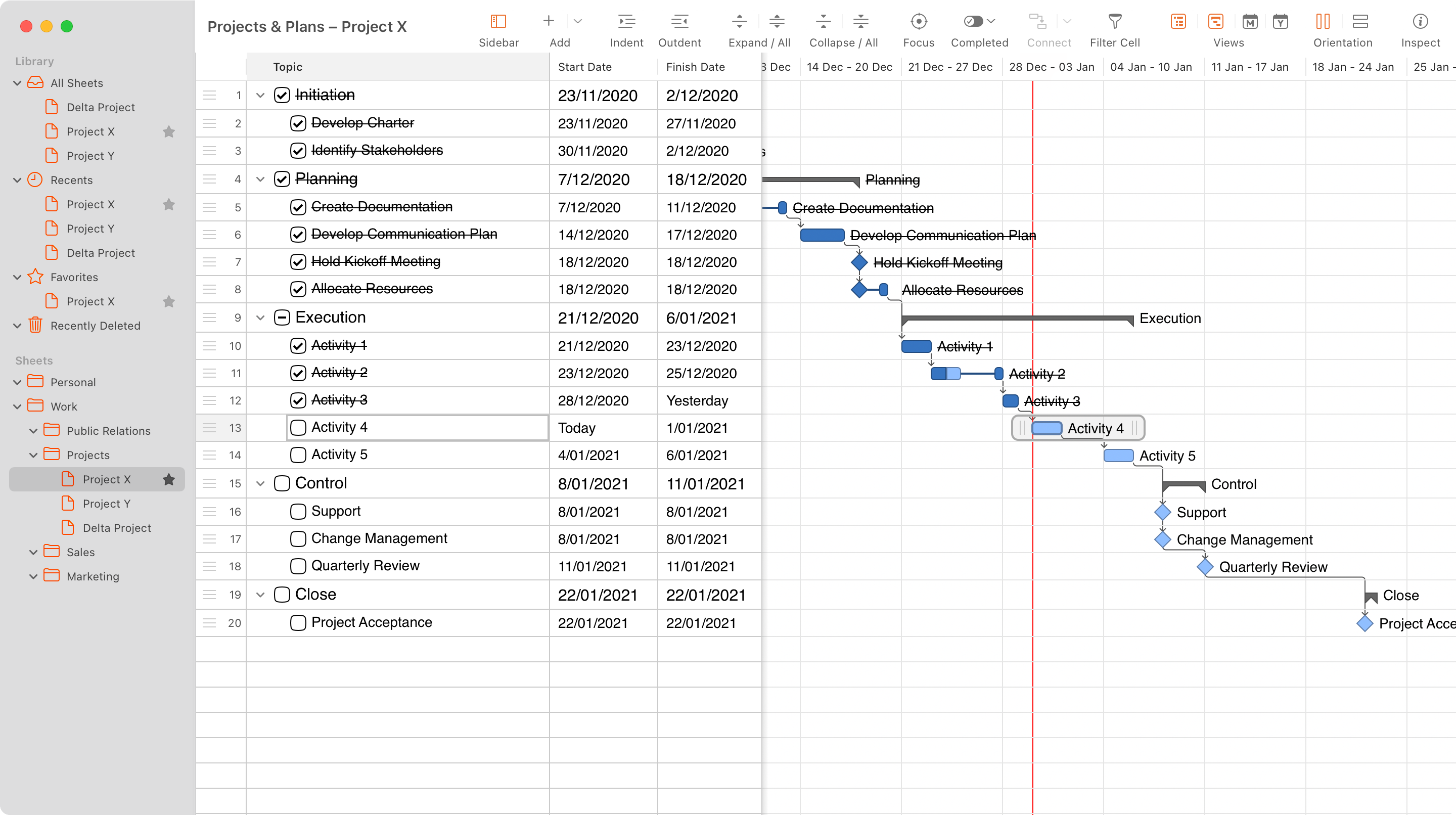
[ad_2]
Source link




