Features, specifications, and prices for Apple’s workstation computer
[ad_1]
The Mac Pro is Apple’s workstation. It’s designed for professionals who need a powerful and flexible machine, and is ideal for applications that use as many processing cores as possible—video-editing applications, image-editing software, 3D programs, and the like.
The Mac Pro is getting a revival of sorts. The company released a brand-new, redesigned Mac Pro in December 2019, after years of stagnation with the previous, cylindrical Mac Pro.
Apple doesn’t offer a standard configuration choices for the Mac Pro. It’s really meant to be customized by the customer. To give you an idea of where pricing starts: if you configure the Mac Pro with the base components, it’s $5,999 for the standard tower configuration, or $6,499 for a rack mountable version. Learn more about the Mac Pro by reading about its main features below.
Updated 05/18/21: Bloomberg reported that the Apple silicon-equipped Mac Pro will ship next year.
The latest: Apple silicon Mac Pro could come next year
The Mac Pro, Apple’s workstation, will be the last Mac to be outfitted with Apple silicon. According to Bloomberg’s Mark Gurman, the new Mac Pro won’t ship until next year, but when it does become available, it’s going to have serious processing power. The Mac Pro could be available in “20 or 40 computing core variations” that feature 16 or 32 performance cores and four or eight efficiency cores. The graphics processor will have 64 or 128 cores. The Mac Pro will have a design similar to the current Mac Pro, but smaller.
Processor
Apple uses Intel Xeon W processors, starting with a 3.5GHz 8-core CPU. Apple also offers 12-, 16-, 24-, and 28-core processors.
Memory
The Mac Pro uses DDR4 ECC memory, and has 12 DIMM slots. However, the memory configurations that Apple offers don’t always fill all of the slots. Here’s what Apple offers:
- 32GB (four 8GB DIMMs)
- 48GB (six 8GB DIMMs
- 96GB (six 16GB DIMMs)
- 192GB (six 32GB DIMMs)
- 384GB (six 64GB DIMMs)
- 768GB (six 128GB DIMMs or 12 64GB DIMMs)
- 1.5TB (12 128GB DIMMs; for models with a 24-core or 28-core processor)
https://www.youtube.com/watch?v=RAC9NPSYzCk
Graphics
The Mac Pro has room for two graphics cards. Apple has three different AMD cards from which to choose. They also offer the option to install two cards with some of the options.
- 8GB GDDR5 AMD Radeon Pro 580X
- 8GB GDDR6 AMD Radeon Pro W5500X
- 16GB GDDR6 AMD Radeon Pro W5700X
- 32GB HBM2 AMD Radeon Pro Vega II
- 2x32GB HBM2 AMD Radeon Pro Vega II Duo
https://www.youtube.com/watch?v=YUIt-YrFOKw
Display
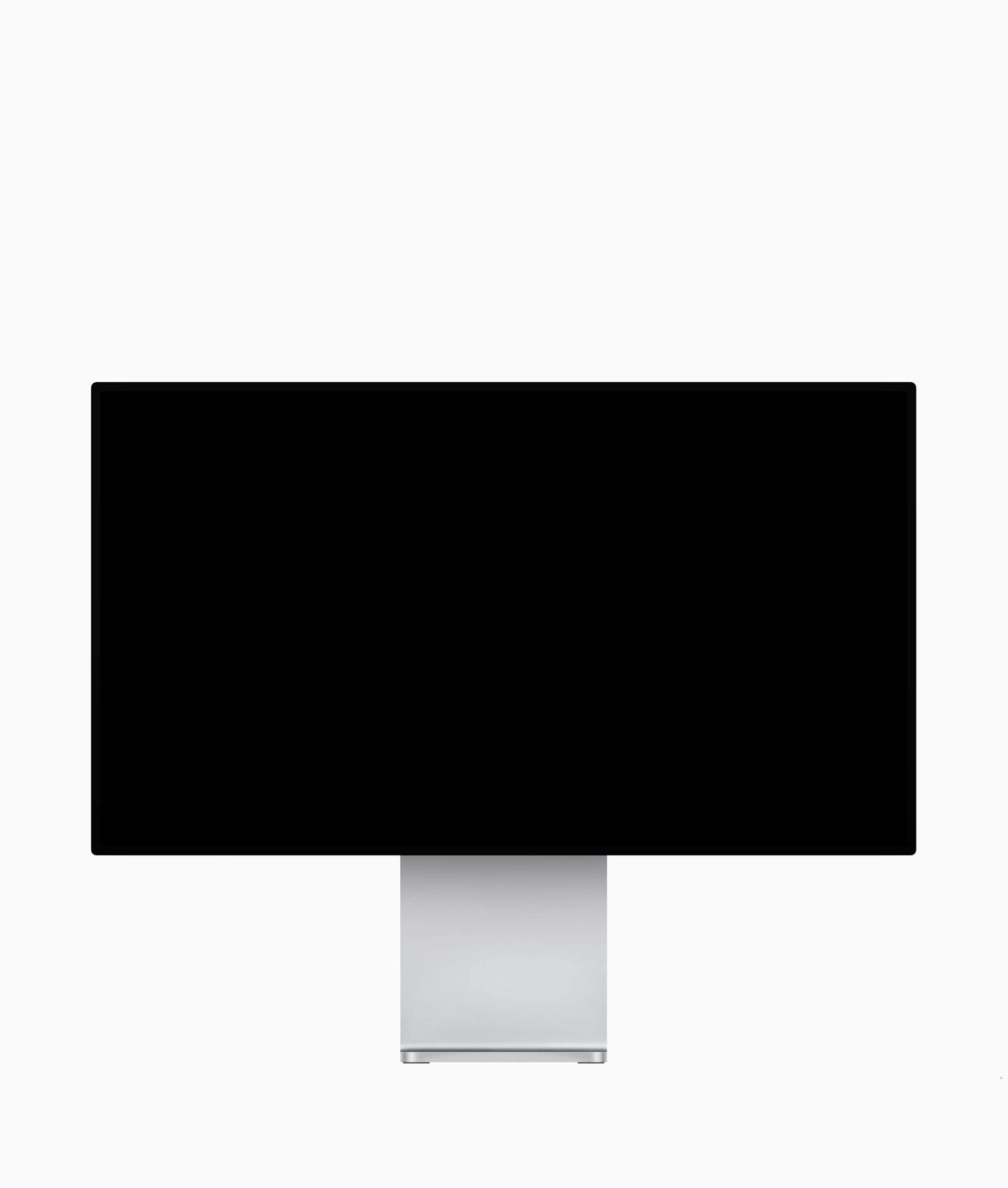
Along with the new Mac Pro is a new display, the Pro Display XDR. There are two models available: one with standard glass (glossy) for $4,999, and one with nano-texture glass (matte) for $5,999.
The Pro Display XDR doesn’t include a stand, however. That’ll cost an addition $999. If you want a Vesa mount, it’s $199.
Storage
The Mac Pro has room for two SSD modules. You can get a single 256GB SSD in the base configuration, or you can get 1TB, 2TB, 4TB, or 8TB of storage that’s installed as a pair of SSDs.
Apple has user-installable SSD Kits for Mac Pro, which you can use if you bought a Mac Pro and want more internal storage. The kit is a pair of SSD modules and is available in 1TB, 2TB, 4TB, or 8TB capacities. Here are the prices and links to the kits in the Apple store:
Afterburner
Apple offers a special component with the Mac Pro called Afterburner. This is an accelerator card with a Field-programmable Gate Array (FPGA) designed for video production. According to Apple, Afterburner can handle up to six streams of 8K ProRes RAW video at 30 fps; up to 23 streams of 4K ProRes RAW video at 30 fps; and up to 16 streams of 4K ProRes 422 video at 30 fps.
If you want Afterburner, it’s a $2,000 option.
External ports
The Mac Pro has an I/O card installed in its half-length x4 PCI Express slot. This card provides two USB 3 ports and two Thunderbolt 3 ports. The Mac Pro also has two 10Gb ethernet jacks. All of these ports are accessible on the back of the Mac Pro.
On top of the Mac Pro, there are two Thunderbolt 3 ports. Apple also says there’s a headphone jack, but by looking at the photos of the Mac Pro, we can’t find it. It’s probably somewhere on the front of the machine.
Internal expansion slots
Inside the Mac Pro are eight PCI Express expansion slots. You can install up to two MPX modules, or up to four PCI Express cards. There is also three full-length PCI Express gen 3 slots (one x16 slot and two x8 slots) and a half-length x4 PCI Express gen 3 slot, but that’s used by an Apple I/O card that provides two USB 3 and two Thunderbolt 3 ports.
Wireless
802.11ac Wi-Fi and Bluetooth 5.0 come built-in.
Speed
Apple says that the new Mac Pro is a “designed in pursuit of performance,” capable of handling 8K video editing, 3D applications, software development, and other production-oriented tasks.
Apple’s Mac Pro website shows only benchmarks for the highest-end 28-core model. They claim the new Mac Pro provides three times the performance in ProRes transcoding over the previous 12-core Mac Pro using Final Cut Pro X. Apple also says you’ll see more than triple the performance in task performed in Adobe Photoshop 2020, Autodesk Maya, Logic Pro X, MATLAB, and Wolfram Mathematica.
Popular Mechanics has an article on how the Mac Pro’s cooling system works, enabling the computer to maintain a high level of performance.
Who is the Mac Pro for?
The Mac Pro provides processing power that the most demanding users need. We’re talking about production environments, like TV and audio recording studios, animation studios, and software developers. If you feel like you can never have enough power, you’re probably the professional the Mac Pro is aimed at.
If you’re more of a “prosumer” than a professional—someone who is an expert Mac user, but doesn’t use high-end apps—the Mac Pro is overkill. You’re probably not going to be able to take advantage of what the Mac Pro has to offer. You also should take a look at an iMac Pro.
How to buy a Mac Pro
Ready to buy a Mac Pro? Go to the Apple Store.
Roman has covered technology since the early 1990s. His career started at MacUser, and he’s worked for MacAddict, Mac|Life, and TechTV.
[ad_2]
Source link








