Three ways iOS 15 speeds up the inevitable death of the iPhone
[ad_1]
When iOS 15 arrives on a billion or so iPhones in the fall, it’ll bring a slew of changes you’ll instantly recognize. New notifications will make it easy to identify and ignore alerts as they arrive. Safari’s tab groups will help you browse faster and smarter. And Spotlight search will show richer and more relevant results from within apps and around the web.
But far more interesting is the way iOS 15 sets up the iPhone to fade into the background. While Apple’s iconic handset likely still has many years of relevancy ahead, Apple is setting up the long game with iOS 15—and that includes the inevitable time when the iPhone isn’t at the forefront of Apple’s universe.
So while there are plenty of features in iOS 15 that will make our iPhones better, there are also a few that position Apple for success after the iPhone’s inevitable demise—and maybe even help it along.
FaceTime
If iOS 14’s overarching theme was the transformation of the Home Screen, iOS 15’s marquee feature is FaceTime. There are a bunch of new features that iPhone users can instantly enjoy, including spatial audio, grid view, portrait mode, and the ability to set up future chats that includeh Android and Windows users.
On the surface, it seems like iOS 15’s FaceTime update is a belated response to the pandemic. Apple was caught somewhat flat-footed once the entire world started working and socializing remotely, and Zoom gobbled up the bulk of the group meetings with a more flexible platform.
Apple has opened up FaceTime to non-Apple devices for the first time.
Apple
But Apple’s FaceTime push is more than just a reaction, it also sets FaceTime up to be the premier method of communication for Apple users, no matter what device they’re using. The iPhone may be the centerpiece for now, but the moves Apple is making with FaceTime in iOS 15 open up the platform to loads more possibilities.
The most obvious is Windows and Android support. While it’s very limited at the moment—you need to invite someone to a scheduled meeting via a browser and they can’t reciprocate—it makes sense that future updates will bring a dedicated app and more features to make it more of a true cross-platform service to rival Zoom, Meet, and Teams.
It’s also rumored that Apple is working on a line of HomePod speakers with screens that would open up FaceTime to compete with the Echo Show and Google Nest Hub. With the groundwork laid in iOS 15, that could be a standalone device that acts as an entry to the Apple ecosystem rather than an iPhone accessory.
Augmented Reality
Apple didn’t play up AR as it has in previous WWDC keynotes, but its brief appearance might have larger implications than the game demos we’ve gotten in the past. For a couple of seconds, Apple showed off its immersive walking directions in iOS 15’s Maps app that uses your iPhone’s camera to scan the world around you and overlay walking directions on the streets as you walk.
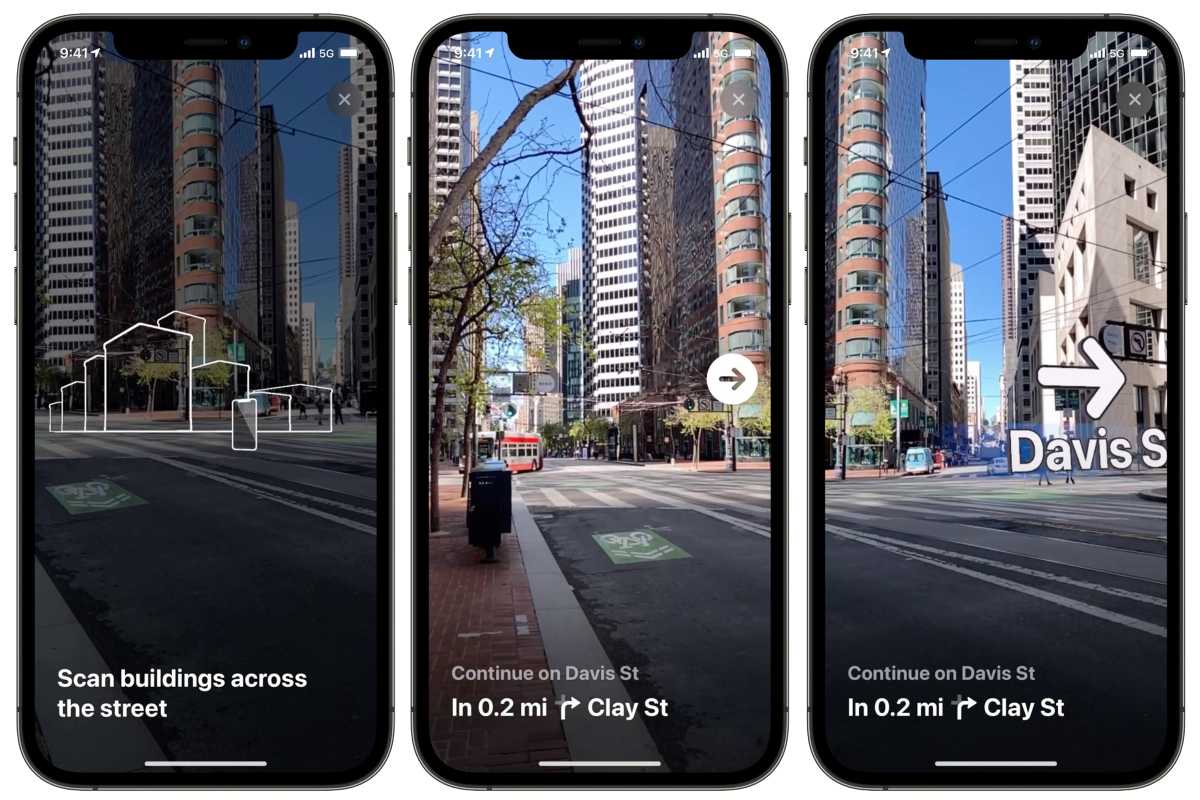
Immersive walking directions would look even better on a pair of AR glasses.
Apple
While the features requires a newer iPhone with an A12 Bionic processor, it’s easy to see how immersive walking directions are a precursor to Apple’s next big thing: glasses. While a par of Apple AR glasses may very well require an iPhone at launch, after a few generations it may become a standalone device.
We’re not quite there with the Apple Watch, but we’re close. As Apple’s wearables get smarter and more powerful, the iPhone is going to be less and less of a necessary hub device, as our watches and glasses accomplish all that we need our iPhone to do now. Walking directions may be a baby step (no pun intended), but it’s an important one in the development of AR as a standalone feature that just works whether or not an iPhone is nearby.
Wallet
Speaking of the Apple Watch, watchOS 8 might not bring the same number of new features as iOS or iPadOS 15, but it also sets itself up for a post-iPhone world. There are new smart home controls, smarter messaging and sharing, and expanded Find My integration, but the most interesting feature is something far more mundane: keys.

Soon your Apple Watch will be your keys
Apple
Wallet on Apple Watch is nothing new, but Apple has supercharged it in watchOS 8. No longer just for payment methods and passes, Wallet in watchOS 8 will let you store a digital key to your home that can unlock certain HomeKit-enabled smart locks and eliminate the need to carry a set of keys around. And Apple is also integrating digital keys into Family Sharing and opening Wallet for verified digital IDs.
Granted, these are all available on iOS 15 and the iPhone as well, but it’s another step toward a future where the iPhone is dispensable. Digital keys and AR applications might not be ubiquitous now but in a few years they will be. It won’t be long before our cars, hotel rooms, and storage bins—and of course, our homes—will unlock as we approach them wearing an Apple Watch or we can get directions in an instant just by looking at the world with our Apple Glasses.
The future isn’t here just yet, but iOS 15 brings us ever closer to a world where the iPhone isn’t just left behind—it’s not necessary at all.
Michael Simon has been covering Apple since the iPod was the iWalk. His obsession with technology goes back to his first PC—the IBM Thinkpad with the lift-up keyboard for swapping out the drive. He’s still waiting for that to come back in style tbh.
[ad_2]
Source link





