Notebooks for iOS Adds iCloud Sync and Supports Custom Storage Locations prMac
[ad_1]
[prMac.com] Salzburg, Austria – Alfons Schmid today is proud to announce the release of Notebooks 11 for iPhone and iPad, a major upgrade to his writing, text processing, task management and file organization application. Notebooks offers a unique combination of tools that supports an uninterrupted train of thoughts while creating documents, consulting supportive documentation, producing ideas, breaking them down into tasks and assigning them to their designated lists. The addition of iCloud Drive support closes a gap by adding iCloud to the selection of sync options, which include Dropbox and WebDAV.
“In an iOS and macOS world, synchronizing documents through iCloud is probably the most obvious option. Support for iCloud Drive has been a much requested feature, and we are glad that we can offer it in Notebooks 11. It is simple to set up, seamless in operation, and adds a certain ‘lightness’ to Notebooks, because you just don’t think about synchronization any more.” Schmid says.
What is special about Notebooks–and for the new sync option, too–is the fact that all documents are stored as regular files in a hierarchy of folders. So when synchronizing with iCloud, Notebooks’ documents become accessible from Finder on a Mac and editable in other applications. This makes Notebooks an open system in contrast to apps which store documents in databases.
“I have never been a huge fan of apps storing documents in a database. To me it feels as if someone took away my documents, put them in a vault, and a specific app is the only way to access my work. – I think that users should always stay in control of their documents, and that is why Notebooks sticks with regular files and folders, stored on the device’s file system.”, the author says. Keeping documents as regular files and allowing external access is a future proof way of storing data.
Manage Separate Sets Of Documents:
As a positive side effect of iCloud Drive support, Notebooks 11 provides an option to manage one set of documents in Notebooks’ local storage, and another set on iCloud Drive. This is a convenient way of separating business documents from private files, or confidential from public records. With a flick of a switch, users can toggle between these two sets.
Custom Storage Locations:
An in app purchase takes things a step further and unlocks the option to select custom storage locations and manage multiple sets of documents. Users can pick any folder on their iPad or iPhone, on iCloud Drive or even on a connected drive like a USB stick. They may create new folders, select existing ones, or point Notebooks to the Documents folders in other apps. Notebooks remembers the previously selected locations, which makes it easy to manage as many sets of documents as required. By pointing Notebooks to another app’s Documents folder, Notebooks becomes the editor for documents stored in that app.
External Storage Locations:
Selecting a connected drive or USB stick as storage location provides maximum portability and privacy for documents. By moving the drive from iPhone to iPad and on to a Mac, users can always work on the same set of documents, and there is no need to synchronize the documents through a cloud service. This way, users stay in full control of their documents even when using them on multiple devices.
To take full advantage of iCloud Drive and automatic sync on a Mac, users should upgrade Notebooks for Mac to version 2.4, which is also released today. Both version are free upgrades for users of Notebooks 10 (iOS) and Notebooks 2.3 (macOS), respectively.
Notebooks was originally designed to do away with paper notes, and it has evolved into a powerful app including a text processor for formatted documents, plain text and Markdown. It provides space to store and organize files and documents, and it even supports complex task management. Synchronization options make it easy to import and export documents and to use them on multiple devices (iOS, macOS and PC).
Users can create formatted documents using WYSIWYG style editing, create formatted HTML using Markdown, or simply type plain text notes, and all while using custom fonts, colors, or a customized system appearance. A user-defined row of extra keys provides timesaving shortcuts, and advanced functions support editing large documents.
Notebooks supports unlimited nested structures (books) to organize documents by topics, subjects, projects or any personal preferences and separate private notes from business documents, client data from journal entries, or the chapters of a novel.
A book in Notebooks displays its contents as a list of documents, but when turned into a task list, documents appear as tasks with optional due dates and alert times. Task lists can be nested, too, which allows users to split complex projects into smaller packages which are easier to manage.
Notebooks handles all of a user’s notes and documents like text, HTML, Markdown, Fountain, RTF, PDF, MS Office, email, photos, videos or web archives. It offers numerous options to convert between formats and turn documents or whole books into PDF documents or even eBooks. Despite its power, Notebooks strives to be light weight. Users can selectively turn functionality on and off and keep the user interface as simple as possible. With this unique combination of features, Notebooks has the potential to replace multiple apps:
* Text Editor
* Word Processor
* Task Manager
* File Organizer
* Document Manager
* Markdown Composer
* PDF Converter
* eBook Creator
* Email Archive
Whether users want to draft or outline a business presentation, type a chapter of a short-story, list inventory, save web pages for reading later, write an entry in a diary or journal, tick off tasks, or just capture notes and ideas on the go, Notebooks is the all-inclusive note application that will effortlessly handle all tasks.
Device Requirements:
* iPhone, iPad and iPod touch
* Requires iPadOS/iOS 12.0 or later
* 28.2 MB
Pricing and Availability:
Notebooks 11 is $7.99 USD (or equivalent amount in other currencies) and available worldwide through the App Store in the Productivity category. Promo codes are available to members of the press. For more information, please contact Alfons Schmid.
Based in Salzburg, Austria, independent developer Alfons Schmid holds a degree in Computer Science and has spent ten years in sales and consulting in the field of Document Management. Today he works as a freelance consultant for customers throughout Central Europe. He originally created Notebooks to meet his own requirements. Copyright (C) 2008-2021 Alfons Schmid. All Rights Reserved. Apple, the Apple logo, iPhone, and iPod are registered trademarks of Apple Inc. in the U.S. and/or other countries. Other trademarks and registered trademarks may be the property of their respective owners.
###
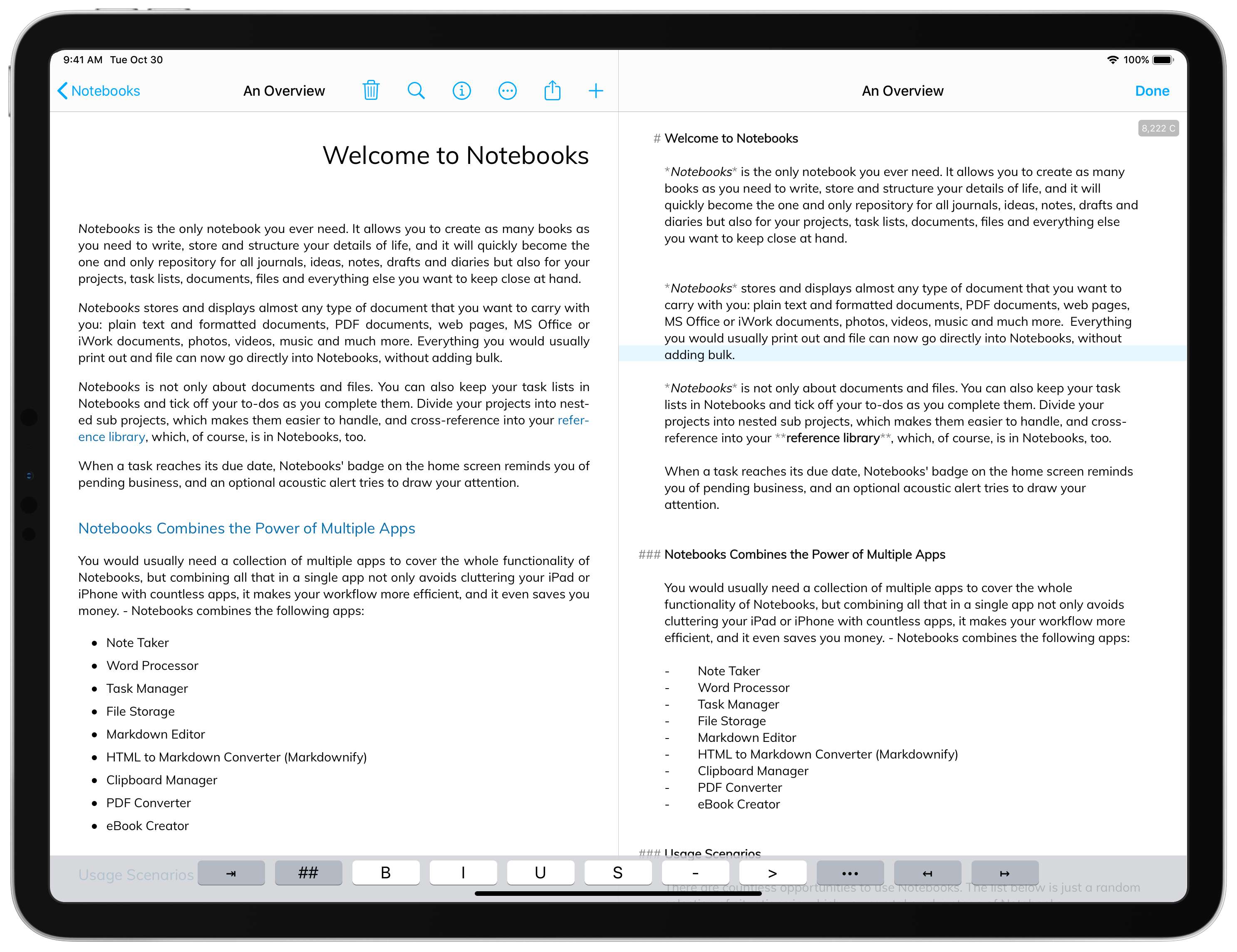
[ad_2]
Source link





