macOS Monterey: How to use Quick Note to quickly save anything
[ad_1]
Apple’s Notes is one of my go-to apps in macOS. For me, it’s a repository of notes, links, images, excerpts, and anything else I think I’ll need for work or personal projects. And with macOS Monterey, Apple guaranteed that I’ll use Notes even more often with a new feature called Quick Note.
Quick Note is a fast way to create a note file when you’re not using the Notes app. When you trigger it, the Notes app quickly opens to a new file that you can start using immediately. It’s a fantastic feature but might not be so obvious if you don’t know it’s there. Here’s how to find it.
How to set up Quick Note
Apple added Quick Note as a Hot Corner function in macOS Monterey. You can pick a corner of the screen and when you move the cursor to that corner, it triggers a Quick Note. Here’s how to set it up.
- Open System Preferences.
- Click on Mission Control.
- Click the Hot Corners button at the bottom of the Mission Control setting window.
- You’ll see an image that represents your display in the middle of the window, surrounded by four pop-up menus at each corner. Pick a corner you want to use to trigger a Quick Note.
- Click the pop-up menu for the corner you want.
- Select Quick Note.
- Click OK and close System Preferences.
Quick Note is triggered by a Hot Corner action.
IDG
How to use Quick Note
To launch Quick Note, move your cursor to the corner you picked. A sheet will appear, and when you click it, the Notes app launches with a note file open. You can start typing or add whatever you want into the file.

Creating a Quick Note and accessing the Share menu.
IDG
Since you’re actually in the Notes app, you have access to all of the app’s features and you can do tasks like change fonts, implement a table, set a checklist, and share your note. When you’re done, just quit the app or close the note’s window. You can access the note in the Notes app on any device whenever you’d like.
You can set Quick Note to always create a new note file or to open the most recent file in the preferences of the Notes app. If you want to open the same note file all the time, check the box for Resume last Quick Note. Uncheck the box to start a new note each time.
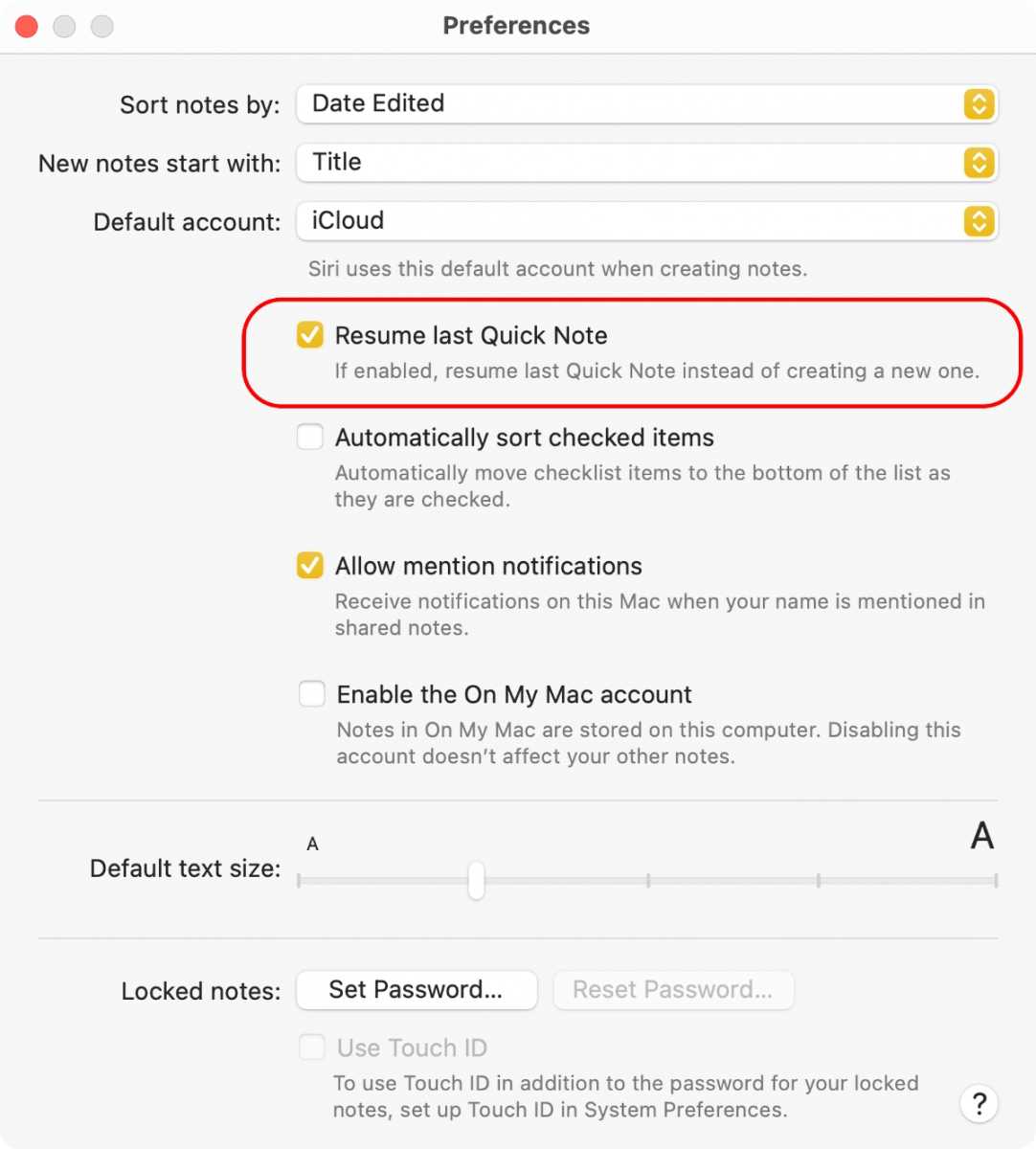
You can set your Quick Note to always be the same note file, or to create a new note file every time.
IDG
Roman has covered technology since the early 1990s. His career started at MacUser, and he’s worked for MacAddict, Mac|Life, and TechTV.
[ad_2]
Source link






