PDF Checkpoint Now Supports Apple M1 Processor: PDF Automation Tool prMac
[ad_1]
[prMac.com] Toronto (ON), Canada – Zevrix Solutions today announces PDF Checkpoint 1.9.14, a compatibility update to the company’s PDF preflight and conversion automation tool. Remarkably fast, PDF Checkpoint automatically preflights, splits, exports as images and optimizes batches of Adobe PDF files. The app is an ideal tool for users who need an easy to use, fast, and affordable solution to check PDF files for errors and convert them to the desired format and color space.
The new version adds native support for Apple’s M1 chip, which enables users of a Mac with Silicon processor (“ARM Mac”) to use PDF Checkpoint on their device without hardware emulation. The update empowers users to take the full advantage of the performance and efficiency offered by the Apple Silicon chip.
“PDF Checkpoint saves me a lot of time when deciphering client-submitted ads for large magazines,” says Miles Linklater of design studio 24pt Helvetica in Vancouver, Canada. “It’s a great idea to enable color profile conversion in PDF files so easily.”
PDF Checkpoint is designed to automate and simplify PDF workflows of publishers, ad agencies and prepress houses:
* Batch preflighting and conversion of PDF files
* Convert PDF color mode using ICC profiles
* Check PDF fonts, colors, images and metadata for specific attributes
* Export PDF as images with specific resolution, color and page scale
* Split files into single page PDFs
* Route files by preflight results into success and error folders
For example, users can preflight a folder of PDF files and convert them to PNG images while scaling each page by 20%. Users can also create print-ready PDFs from such apps as Apple Pages and Swift Publisher by converting colors to the requested CMYK profile.
Pricing and availability:
PDF Checkpoint can be purchased on Mac App Store and Zevrix website for $39.95 (USD), as well as from authorized resellers. The update is free to licensed users. Trial is also available for download. PDF Checkpoint requires macOS 10.9-11.x.
Located in Toronto, Canada, Zevrix Solutions provides automation and productivity solutions for Adobe Creative Cloud and Creative Suite software, PDF workflows, graphic file diagnostics and Microsoft Office output on Mac OS. Zevrix is dedicated to help professionals increase their profits through automating everyday tasks, producing error-free documents, saving disk space and cutting production costs. For more information, visit their website. Copyright (C) 2021 Zevrix Solutions. All Rights Reserved. Other trademarks and registered trademarks may be the property of their respective owners.
###
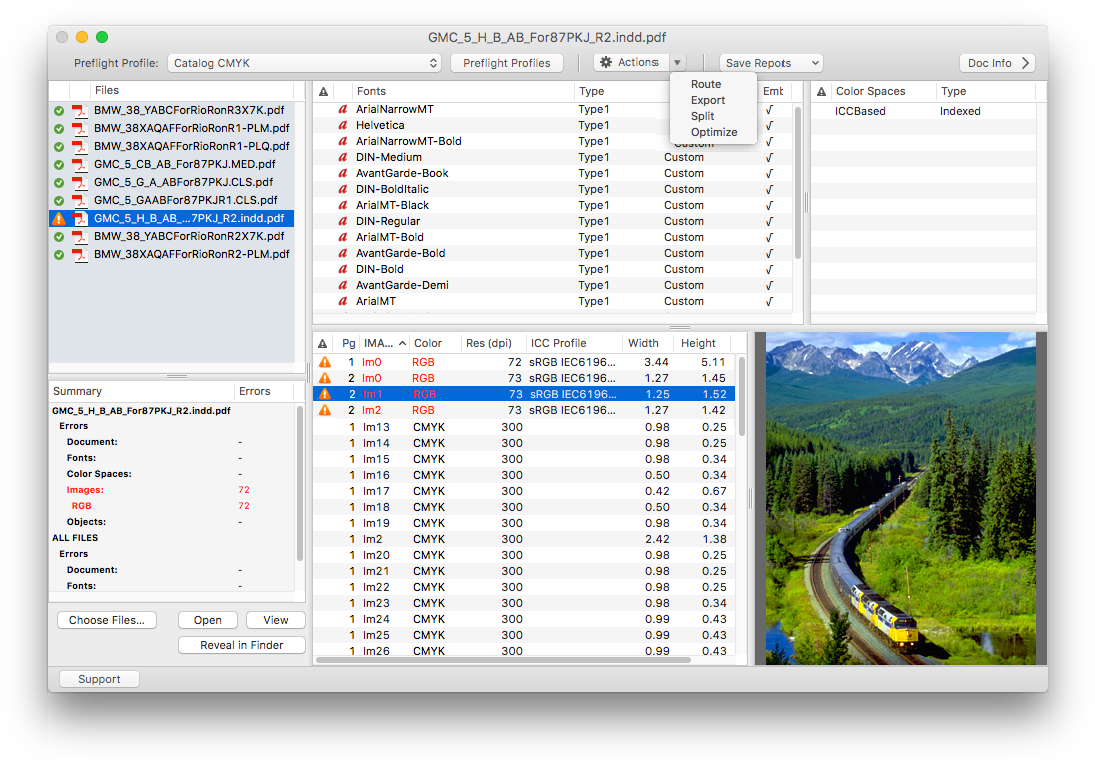
[ad_2]
Source link




