Over 1,500 Mac, iPad, and iPhone Lessons are now Free on Dan’s Tutorials prMac
[ad_1]
[prMac.com] Holland, Michigan – Dan’s Tutorials is proud to announce that all of the lessons, over 1,500 of them, are free to view! These lessons are designed to give users a better understanding of how to effectively use their Apple devices, including the Mac, iPad, iPhone, Apple Watch, and Apple TV. Each video is an average of 5 minutes and is designed to help someone understand a specific feature and how to use it.
“My goal with this website has always been to help people with their technology,” said Dan Wassink, owner and trainer of Dan’s Tutorials. “In the past, I wasn’t able to reach as many people because my lessons were behind a paywall. Now that I am offering webinars and classes, as well as providing other benefits, I can now open up all my lessons for to everyone by making them free! This has been something I’ve been wanting to do for a few years.”
Dan added, “Now that I have been hosting Ask Me Anything Webinars over the past year, I’ve become comfortable with online training over Zoom. This has allowed me to expand my offerings to include Classes on specific subjects. So in addition to offering all my lessons for free, I am also happy to announce I am going to continue to hold my Ask Me Anything (AMA’s) Webinars on a regular basis, as well as host online classes on a regular basis.”
Dan has recently updated his website to incorporate these new features. When you visit his site, all the lessons are free to view and you can view any upcoming webinars and classes. Tutorials on Dan’s Tutorials include:
* Tutor for Mac
* Tutor for iPhone
* Tutor for iPad
* Tutor for Backing Up
* Tutor for Apple Watch
* Tutor for Apple TV
* Tutor for Books
* Tutor for Calendar
* Tutor for Contacts
* Tutor for Files
* Tutor for Final Cut Pro
* Tutor for iCloud
* Tutor for Image Capture
* Tutor for iMovie
* Tutor for iTunes
* Tutor for Keynote
* Tutor for Mail
* Tutor for Messages
* Tutor for Notes
* Tutor for Numbers
* Tutor for Pages
* Tutor for Photos
* Tutor for Preview
* Tutor for Reminders
* Tutor for Safari
* Tutor for Stickies
* Tutor for Tap Forms 5
* Tutor for Zoom
Dan also added, “The feedback I’ve received has been great! On a regular basis I am receiving feedback on how my lessons have helped people learn more about their Apple products.”
Feedback he’s received include:
* Thanks for helping me learn about Apple devices! You website is so clear and helpful.” – Elisa
* Thank you so much … I really, really enjoy your tutorials.” – Ted
* Thank you for the very accessible and crystal clear tutorials and tips. I am really enjoying them.” – Bart
* You are the best Apple products teacher. ” – Joel
* I so very much appreciate your time and I don’t know where I would be without your tutorials!” – Gillian
* The site is fantastical. Congratulations.” – Frederico
* Your videos have made the difference between enjoying and using my devices to their fullest potential and just scratching my head.” – Alanna
* I enjoyed the last AMA session. Thank you for hosting. It’s a good service! ” – Walt
* Love your technique to teach, tone, volume, pauses and reviews/summaries on all the lessons and tutorials.” – Joel
* Your site is a blessing to me.” – Joan
Pricing and Availability:
Membership is subscription based and includes all tutorials and lessons, webinars, and classes. Membership also includes 14-day free trial. Dan doesn’t have any advertising or sponsorships and is all member supported.
Member benefits include:
* Over 1,500 lessons on the Mac, iPad, iPhone, Apple Watch, and Apple TV
* Lesson Tracking – the site keeps track of lessons you’ve taken
* Favorite Tutorials – add any tutorials to your dashboard for easy reference
* Resume last Lesson – You can easily resume your last lesson from your Dashboard
* Lesson Notes – Notes can be attached to any lesson and are accessible from your Dashboard
* All Classes are Included – Members can attend and watch any class
* All Webinars are Included – Members can attend and watch any webinar
* Reminder emails for Renewals – No surprise billing
Dan’s Tutorials is owned by Noteboom Productions, Ltd., an independent publishing company based out of Holland, Michigan. Formed in 2010 by Dan Wassink and Beth Wassink for the purpose of creating video tutorials for the iPhone/iPod touch, iPad, and the Macintosh computer. Copyright (C) 2021 Noteboom Productions, Ltd. All Rights Reserved. Apple, the Apple logo, iPhone, iPod and iPad are registered trademarks of Apple Inc. in the U.S. and/or other countries.
###
Dan Wassink
Trainer
United States
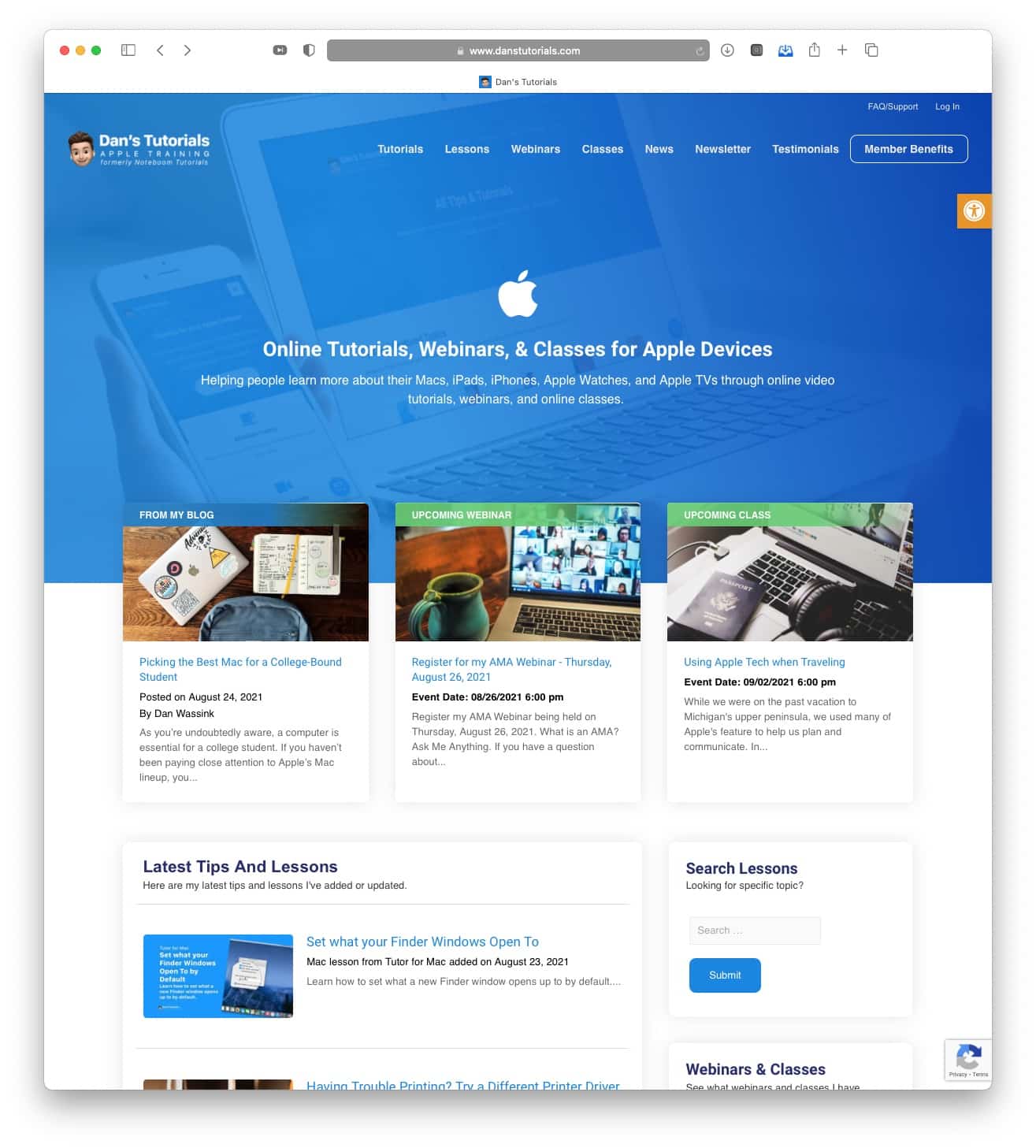
[ad_2]
Source link




