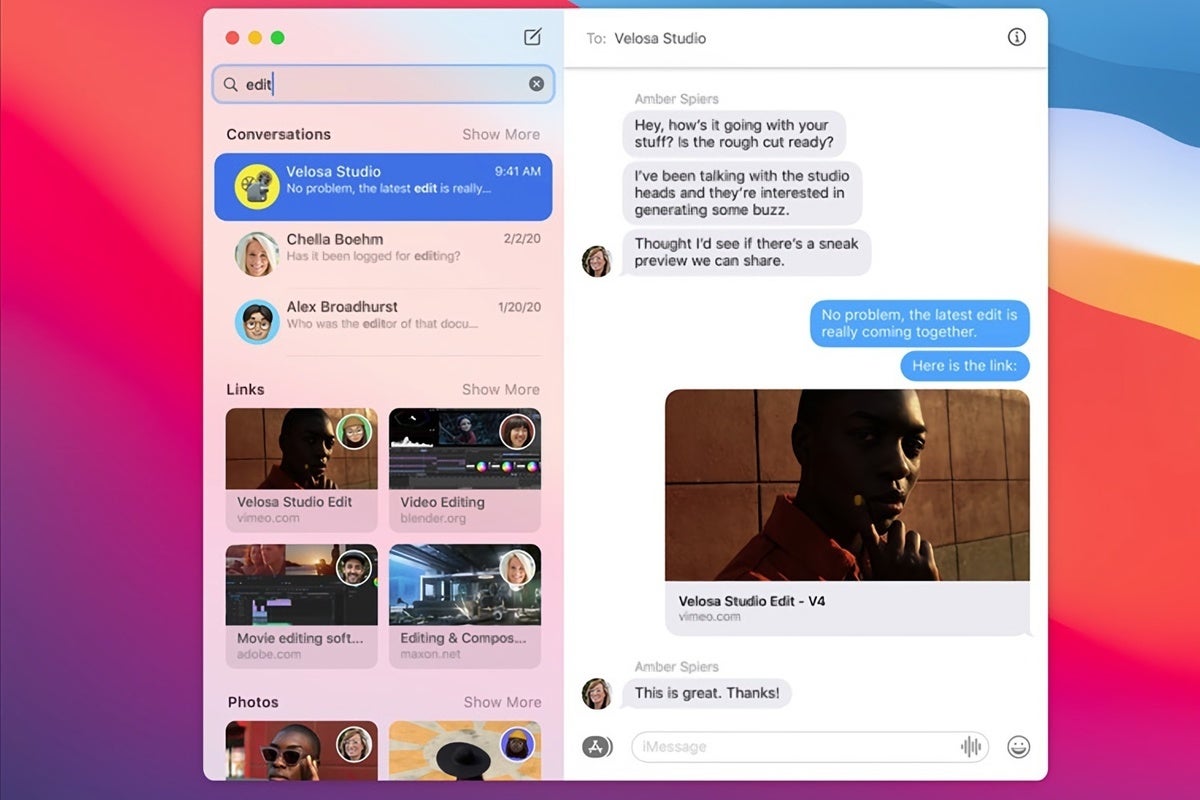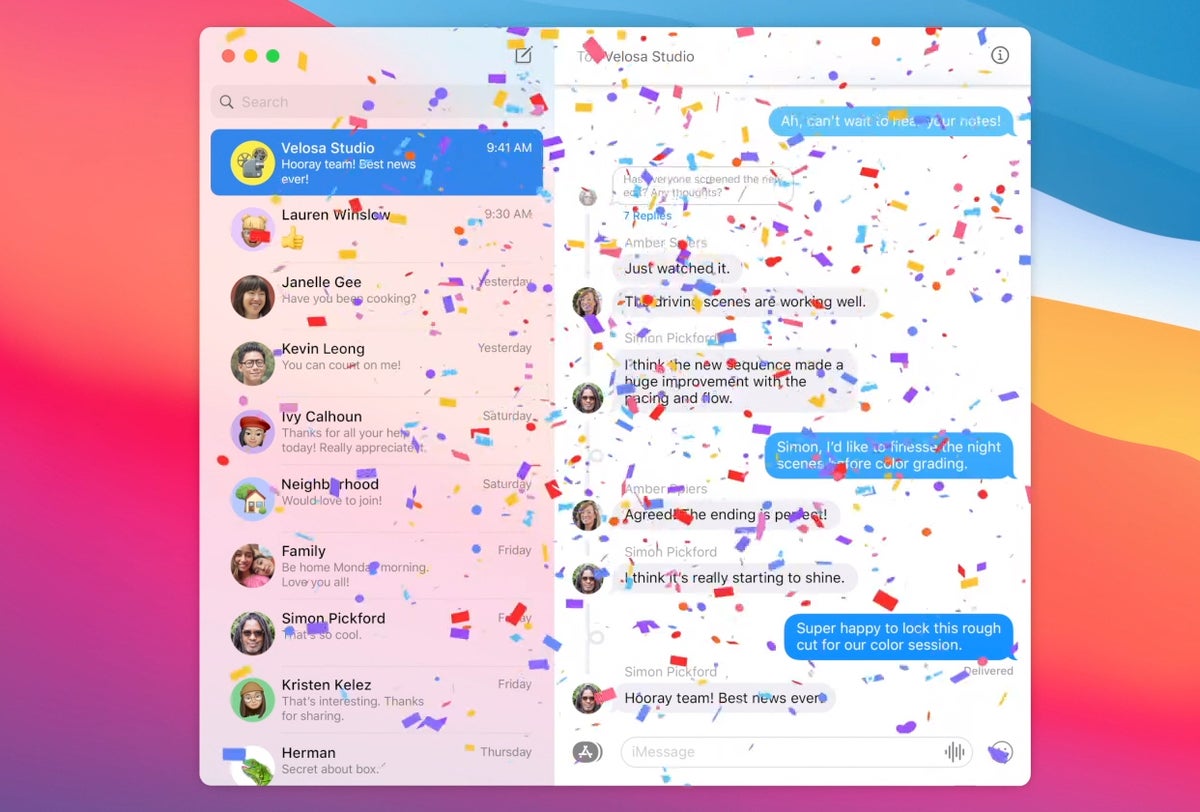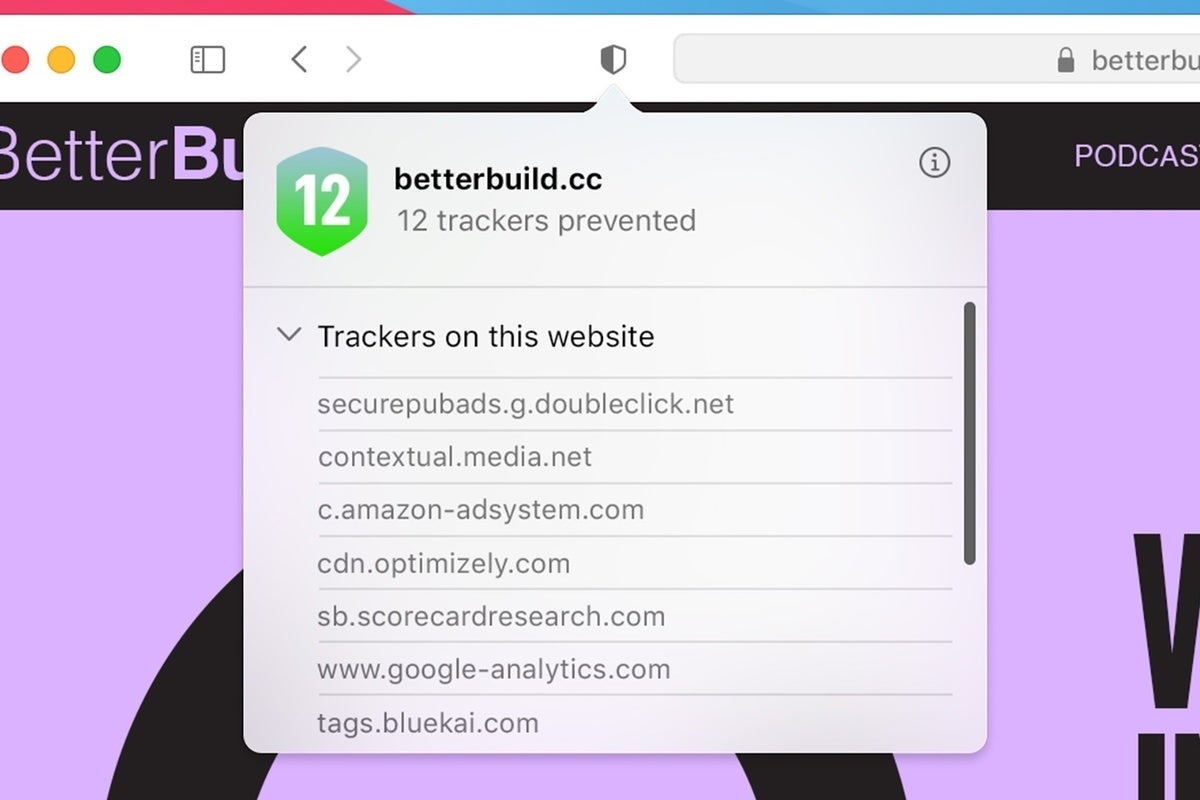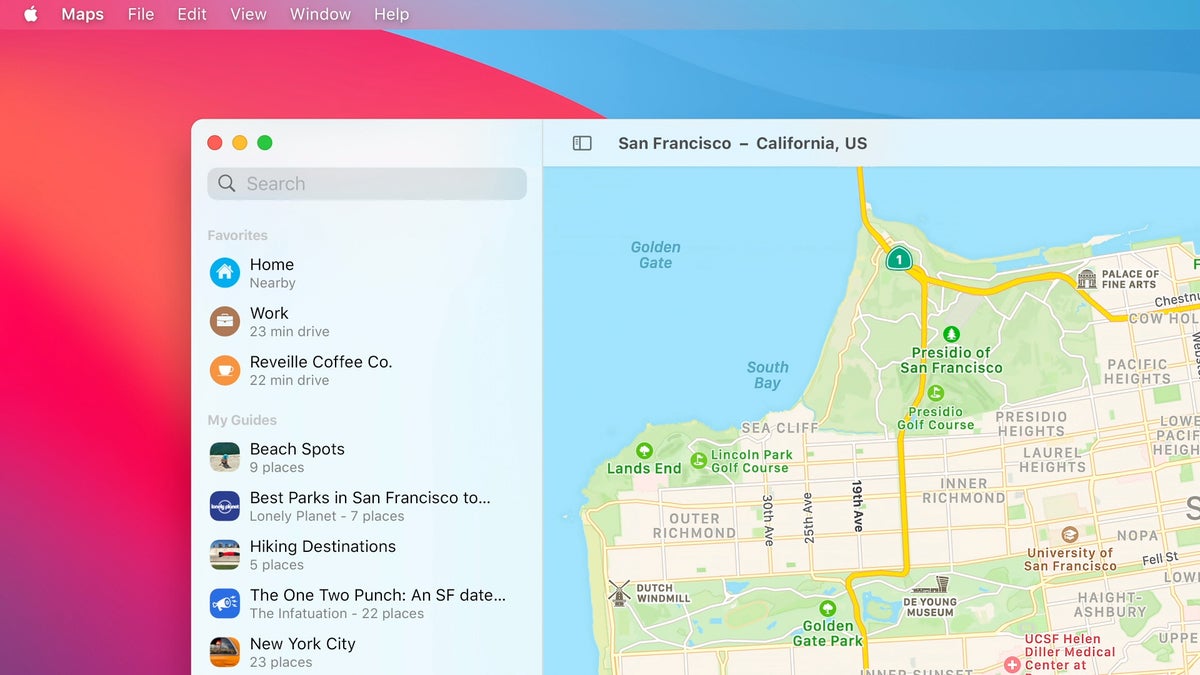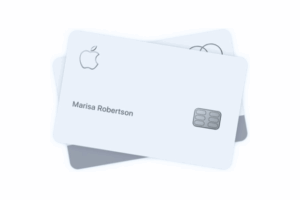macOS Big Sur: Features, release date, how to install the beta, and everything else you need to know
[ad_1]
The newest version of the Mac operating system, macOS Big Sur, is a major upgrade with several features that users can take advantage of. In this article, we cover the major new features, as well as answer frequently asked questions.
Editor’s note: Updated 9/13/21 with information about the 11.6 update.
The latest: 11.6 update released
Apple has release version 11.6 of macOS Big Sur. According to the release notes, the update contains security fixes. Here are the fixes detailed in the notes:
CoreGraphics
Available for: macOS Big Sur
Impact: Processing a maliciously crafted PDF may lead to arbitrary code execution. Apple is aware of a report that this issue may have been actively exploited.
Description: An integer overflow was addressed with improved input validation.
CVE-2021-30860: The Citizen Lab
WebKit
Available for: macOS Big Sur
Impact: Processing maliciously crafted web content may lead to arbitrary code execution. Apple is aware of a report that this issue may have been actively exploited.
Description: A use after free issue was addressed with improved memory management.
CVE-2021-30858: an anonymous researcher
How to update macOS Big Sur
Before updating your Mac, it’s a good idea to back up your data, just in case the update causes problems.
To install the update, you need an internet connection. Also, your Mac will need to restart in order to finish the installation. Here are the steps.
- Click on the Apple menu.
- Select About this Mac.
- In the window that appears, go to the Overview tab if it’s not already open.
- Click on the Software Update button. This will open the Software Update system preference.
- You can click the More info link if you want to learn more about the update.
- When you are ready to install, click on the Update Now button. The installation takes several minutes, depending on the speed of the internet connection.
How to get macOS Big Sur
Before you install the update, you should back up you Mac. This could come in handy in case you find that the update gives your Macs problems and you need to restore your data.
Apple makes macOS Big Sur available through the Mac App Store. The download will be several gigabytes in size, and the installation can take quite a while (an hour or more in some cases), so use a reliable internet connection and know that you’ll not be able to use your Mac for anything else other than the installation.
Future point-release updates are delivered through the macOS software update mechanism. Click on the Apple menu on the left edge of the menu bar and select About This Mac. In the Overview section of the window that appears, click on the Software Update button. Your Mac will check for the update, and once it is found, you can proceed. The installation will take several minutes and requires your Mac to restart. Alternatively, you can also open System Preferences and click on Software Update.
What Macs are compatible with macOS Big Sur?
- MacBook: 2015 and later
- MacBook Air: 2013 and later
- MacBook Pro: Late 2013 and later
- Mac mini: 2014 and later
- iMac: 2014 and later
- iMac Pro: 2017 and later
- Mac Pro: 2013 and later
What are the new features?
Refined user interface
The user interface inconsistencies between Apple’s mobile and desktop operating systems are notable, and compared to iOS, macOS looks a little dated. With Big Sur, Apple finally addresses the macOS UI, implementing the first major changes since the release of Mac OS X.
“Depth, shading, and translucency are used to create hierarchy,” said Alan Dye, VP Human Interface, during the WWDC20 keynote. “These new materials are rich, and they’re vibrant.”
Apple has changed the icons of the built-in apps so they more closely resemble iOS icons, yet still maintain their “Mac personality,” as Apple puts it. The Dock, which prominently displays app icons, appears to float on the screen. Toolbars and Sidebars in apps look cleaner, and buttons disappear when they aren’t in use.
Apple also updated the menu bar so that it is even more useful. It is now translucent, and menus have a cleaner look and more space. Apple has also added Control Center to the menu bar, which works like the Control Center in iOS. It gives you access to many system controls, such as network connectivity, display brightness, sound volume, and music controls. And, like in iOS, you can customize it with the controls you want. If there’s a Control Center control you want to make a permanent part of your menu bar, you can drag it out of the Control Center and on to the menu bar.
The Notifications menu bar icon is gone in Big Sur. Notification Center can be accessed by clicking on the time in the menu bar, and you can now click on Notifications and Widgets in the Center to get more information. Big Sur will also have a gallery that displays all the Widgets you can add (including third-party Widgets) to the Notification Center.
Apple has refined the system sounds, too. They are variations of the sounds we are all familiar with in prior versions, so they are recognizable but fresh.
Messages
Messages on the Mac has lagged behind the iOS version in its feature set. Apple changes that in Big Sur, having used Mac Catalyst to convert the iOS version of Messages to a version that runs on the Mac.
Messages now has improved search to make it easier to find what you are looking for in your message list. Search results are grouped into Conversations with the search term highlighted, Links (website URLs), and Photos.
Apple made a ton of improvements to the tools you use to create a message. A redesigned photo picker makes it faster for you to find the photos and videos you want to send. Your name and photo or Memoji can be set to automatically share with the person you’re communicating with, whether that person is in your contact list or not. Speaking of Memoji, Apple will provide a Memoji editor so you can customize your look, and the new Memoji stickers can be used to graphically communicate a feeling or idea. A new #images feature can help find GIFs and images on the internet.
Other Messages features help organize your conversations. You can pin up to nine conversations at the top of your list, and your pins appear on your iPhone and iPad, too. In a group conversation, you’ll be able to reply to a specific message to maintain context; you don’t have to worry about your response being out of the flow. And you can assign an image to a group conversation, which helps it stand out in your listing.
Safari
Apple says that Safari in Big Sur has been optimized so that it is even faster than before. The company claims that the new Safari is up to 50 percent faster than Google Chrome.
A new Privacy toolbar button can show web trackers and also display a full privacy report that shows a list of blockers trackers from the past 30 days. You can also add a Privacy Report to your start page.
If you use the web often, you probably use a lot of passwords to log into sites and services. Safari’s password monitoring checks if passwords have been involved in a data breach and generate new passwords if necessary.
Apple also put more focus on extensions made by third parties. Developers can get tools to convert Google Chrome extensions into ones for Safari. Users will be able to peruse extensions in the App Store, with descriptions to tell you about each one, and a chart to let you know which ones are popular. And you can designate when an extension works on a website.
As for the user interface, Safari’s start page will have more customization options. Favicons will appear in page tabs, and if you hold your cursor over a tab, you can see a preview of the webpage. Safari will also have tools so you can translate websites in English, Spanish, Chinese, French, German, Russian, or Brazilian Portuguese.
Photos
The Photos app is probably the most used app on the Mac. (It’s the app most people ask about in our Mac 911 column.) So new features that make Photos better to use are always a good thing.
Photos in macOS Big Sur will have more editing tools. For photos, there is now a Vibrance effect, where you can adjust the intensity of filters and Portrait Lighting. The Retouch tool is enhanced with machine learning to make your adjustments look better. There are also more tools you can use on videos.
To provide more context to your photos and videos, Photos will let you add and edit captions. With the help of iCloud, captions will sync with your iPhone and iPad.
Maps
Apple hopes the improvements to Maps will make it more useful for planning trips on the Mac. Apple said that the new version of Maps started with the iOS version, which was converted to the Mac using Mac Catalyst.
You can finally save locations as Favorites. This is one of those features that you can do in on the iPhone and iPad, but could never do on a Mac.
Maps’ new Guides give you information about locations on display. This could be helpful for travelers, but at launch, guides will be available only for London, Los Angeles, New York, and San Francisco. More guides are in the works, but in the meantime, Maps will let you create your own guide.
New route planning is available for cyclists and electric vehicles. Cycling routes show elevations, traffic, and other potential obstacles. Electric vehicle routes help track your car’s charge and show charging stations. Both types of routes can be sent from your Mac to an iPhone.
Other Maps features include:
- Indoor maps
- Look Around, which shows eye-level photography of a location
- The ability to monitor a person’s commute
- Estimated time of arrival of friends
- Congestion zones
Notes
The Notes app currently lets you pin notes so they always appear at the top of your listing. In macOS Big Sur, you’ll be able to collapse and expand the list of pinned notes, which is a nice if you have a lot of them.
If you want to make your notes more functional, the Big Sur version of Notes will have several text style that you can apply.
The search results in Notes will now show Top Hits to help you find what you need.
What is Mac Catalyst?
Introduced in 2019, Catalyst is used by developers to bring their iOS apps to the Mac. Apple said that Catalyst has been updated so that apps can take advantage of the Mac display’s native resolution. Developers will also have access to new menu and keyboard APIs.
Mac Catalyst is a developer’s tool, but users will benefit from it. If you have an app you like to use on your iPhone, you could be able to use it on your Mac, too.
What version of macOS is this?
Apple revealed that macOS Big Sur is officially version 11 of the operating system. It marks the end of version 10, which was introduced on March 24, 2001.
When was macOS Big Sur released?
Apple released macOS Big Sur at about 10am PST on November 12, 2020.
Roman has covered technology since the early 1990s. His career started at MacUser, and he’s worked for MacAddict, Mac|Life, and TechTV.
[ad_2]
Source link