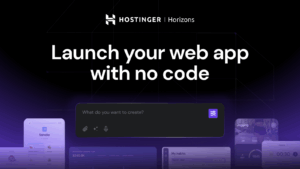ExcelRT 3.1 Adds Charts, Python, JSON, ODBC and Web Technologies prMac
[ad_1]
[prMac.com] Henderson, Nevada – Excel Software announced ExcelRT 3.1 to create spreadsheet based macOS and Windows desktop and Cloud Apps. Convert a Microsoft Excel workbook or author directly with ExcelRT Builder on Mac or Windows. Major enhancements include dynamic charts, Python integration, JSON support, ODBC for connecting a workbook application to a database engine and new web features for enhanced speed and UI improvements in browser based applications.
ExcelRT uses spreadsheet features like a multiple sheet workbook, cell data and style formats, entry validation rules, cell borders, background color, pattern and icons, conditional formatting, tables, sheet filters, images, hyperlinks, dynamic charts and hundreds of formula functions. Button, checkbox, radio, drop-down and listbox controls can be added to sheet to control cell values and run scripts. Show or hide sheets, columns, rows, scrollbars or gridlines during design or with runtime script commands.
ExcelRT has script commands for file I/O, custom dialogs and progress indicators. Script commands can generate reports, manipulate variables, strings, cell data, sound or video, add conditional logic, loops, math and subroutines, read and write Internet data or manipulate images.
ExcelRT 3.1 adds Column, Bar, Line, Area, Pie, Stacked Column, Stacked Area and Pie charts. Cell data from any sheet can be presented in dynamic charts with standard or customized styles. Chart components including title, legend, vertical and horizontal axis, vertical and horizontal title and the data plot itself can be customized with color, fonts and styles. Developers can create, save and apply their own chart styles to workbooks.
ExcelRT 3.1 adds dozens of new script commands. Data pulled from an Internet source can be easily parsed with JSON commands. Connect a macOS or Windows desktop application to almost any database with ODBC script commands. Run Python programming commands on the local desktop or on a remote server to enhance the scripting features. Integrate Stripe credit card payments into your App with one script command.
Cloud Sharing is a new service available to ExcelRT based desktop or cloud applications. Give each user their own Cloud Sharing account to upload, download, store and share files between devices or with other users.
ExcelRT Cloud uses new web technology for a faster, modernized UI with any computer or mobile device browser. After authoring or testing a workbook and script commands on a macOS or Windows computer, load the workbook into an ExcelRT Cloud vendor account to create the browser based application. Within the Vendor account, create user accounts and assign Apps to each user. Automate the account creation process when a customer purchases an online subscription with their credit card.
A Mac or Window desktop App can be built from an ExcelRT workbook using AppProtect or QuickLicense. Apply a Trial, Product, Try/Buy or Subscription license with offline, online Serial Number or USB dongle activation. Standalone, desktop Apps generated from an ExcelRT workbook run native on Windows 7, 8 or 10 or macOS Intel 64-bit or ARM 64-bit computers.
ExcelRT includes a User Guide with tutorials, project examples and dozens of demonstration videos that cover all aspects of ExcelRT Builder, script commands, licensing and the deployment process. Setup an automated credit card order and Serial Number delivery process for desktop or cloud based applications.
ExcelRT can be used with AppProtect, QuickLicense and Safe Activation. These integrated tools provide a spreadsheet author with a complete solution to transform a product concept into a professional, sellable product or subscription.
An ExcelRT developer subscription is $295/annual or $25/month. The subscription includes ExcelRT Builder and royalty-free distribution rights of generated applications. AppProtect is a one time purchase of $350 on Mac or Windows. QuickLicense is $695. Safe Activation starts at $20/month for online Serial Number activation.
Established in 1985, Excel Software provides Windows and Mac OS X software products to thousands of users worldwide. Capabilities include system modeling & simulation, requirements management, software design, code generation, reengineering, bug tracking, help authoring, software license management, document protection and internet marketing automation. All Material and Software (C) Copyright 2021 Excel Software. All Rights Reserved. Apple, the Apple logo, Macintosh Mac OS X and macOS are registered trademarks of Apple Inc. in the U.S. and/or other countries. Other trademarks and registered trademarks may be the property of their respective owners.
###
Harold Halbleib
Manager
702-445-7645
United States
[ad_2]
Source link