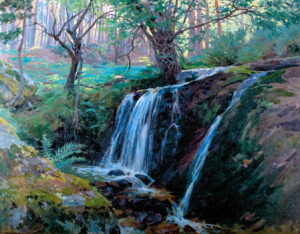Trying to set a legacy contact for iCloud? You can’t do it quite yet
[ad_1]
It’s been a rough couple of years for a lot of people. Mac 911 has received many dozens of emails from people who have lost a child, parent, relative, or other loved one, and are locked out of accounts that contain that person’s digital footprint. These accounts may contain every picture and video they’ve ever captured, email, critical bits of family history, important legal and financial documents, and much else.
Apple said during its June 2021 Worldwide Developer Conference that it would allow iCloud users to set a “Legacy Contact,” people who could be appointed by you ahead of time to have permission to access data that is synced through and stored on iCloud.com. (Many kinds of iCloud data are protected at a device level, and wouldn’t be available. Apple offers a complete list of both kinds.)
Previously, I’ve offered advice on both preparation before you or someone else passes away or becomes incapacitated, and what you might be able to do to access accounts after someone can no longer give permission. See these columns:
Legacy Contacts isn’t yet available, even with the release of iOS 15 and iPadOS 15. With the 15.1 versions of both coming in the near future with additional feature updates and the near-term release of macOS 12 Monterey, I expect to see the option crop up soon. This article will be updated when that happens.
When it’s available, I expect it will work just as the new iCloud Data Recovery Services does today. In iOS 15 and iPadOS 15, that feature is found in Settings > Account Name > Password & Security > Account Recovery. This feature lets you pick people from your Family Sharing group or invite others to act as emergency backups. Legacy Contacts will take that a step further.
But you can see traces of Legacy Contacts already, as Apple has updated some parts of its sites and agreements, but hasn’t yet taken everything live.
In Apple’s iCloud usage agreement, you can see a new passage about it:
With Digital Legacy, you can choose to add one or more contacts to access and download certain data in your account after your death. If your designated contacts provide proof of death to Apple and have the required key, they will automatically obtain access to that certain account data and activation lock will be removed from all your devices. Thus, it is your responsibility to keep your Digital Legacy contacts up to date.
This provision references two Apple support documents that are currently unpublished. The Digital Legacy recovery site is also up and running at digital-legacy.apple.com, even though the feature can’t be enabled.
Legacy Contact is a big step forward for Apple, which previously said that when someone was gone, their account was null and void, and could be deleted without warning or recourse. Now, people will be able to add iCloud estate planning to other preparations.
Ask Mac 911
We’ve compiled a list of the questions we get asked most frequently, along with answers and links to columns: read our super FAQ to see if your question is covered. If not, we’re always looking for new problems to solve! Email yours to mac911@macworld.com, including screen captures as appropriate and whether you want your full name used. Not every question will be answered, we don’t reply to email, and we cannot provide direct troubleshooting advice.
[ad_2]
Source link