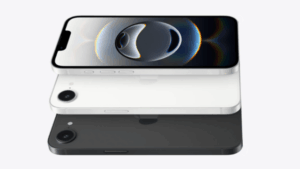MacCleaner Pro 2 review: Rid the junk clogging up your Mac
[ad_1]
At a glance
Expert’s Rating
Pros
- Useful set of tools
- Good tutorial system
Cons
- Pricier than some of its competition
Our Verdict
MacCleaner Pro 2 comes as an unexpected surprise in a crowded field of utilities, complete with speedy replies to email requests, a good interface, and smooth operation.
Price When Reviewed
$44.95
Best Prices Today
There’s no shortage of cleaning and optimization utilities for the Mac these days, and while Ukranian developer Nektony’s MacCleaner Pro 2 doesn’t offer the most revelatory set of features, its utilities are competent, clever, and run smoothly while delivering what’s promised.
Each of MacCleaner Pro 2’s tools is fairly powerful, and it has a good tutorial system that opens when you activate each new module for the first time. Once you give each tool full permissions and access to folders such as Downloads, Desktop, Documents, and others, they’re free to go to work and dig around for files that may be clogging up your Mac.
The Speed Up Mac module allows both standard and expert modes, offering changes such as freeing up RAM, disabling obtrusive startup applications, reindexing your Mail database, disabling browser extensions, and others. This won’t turn your Mac into an absolute speed demon, but it helps remove the kludge that makes your Mac run like an iron pig in mud.
A handy tutorial system shows the highlights of each MacCleaner Pro module when you open it for the first time.
Nektony
Nektony’s Duplicate file remover proved to be excellent and shows you just how many extra copies of a single image might be occupying your hard drive. In one case, I wound up deleting over 700 cached copies of an image from my hard drive that were occupying over 100MB of space. Recovered space is tracked almost like a scorecard, thereby pushing you to recover more space while you have the program open.
In the case of the Uninstall Applications module, it’s easy to locate and remove unwanted applications. A handy toggle allows you to switch between standard mode and expert mode, which allows you to view application components and note where they’re located on your Mac.
With the Analyze disk usage module, you can easily view and gauge which file types are taking up the most space on your Mac and work to slim them down. Another neat feature of this is that it was able to view and gauge the files that took up the most space on my Boot Camp partition, an unexpected bonus.
While I’m running a pretty lean system on my MacBook Pro, the “Clean up Mac” module was able to nix 3.28GB of extraneous caches and language files. The application allows you to refine your search, choosing which folders are targeted for cleanup. While the module was able to get the vast majority of the files, it didn’t have systemwide permissions to remove five small files, which presented a small hiccup that needed to be worked around.
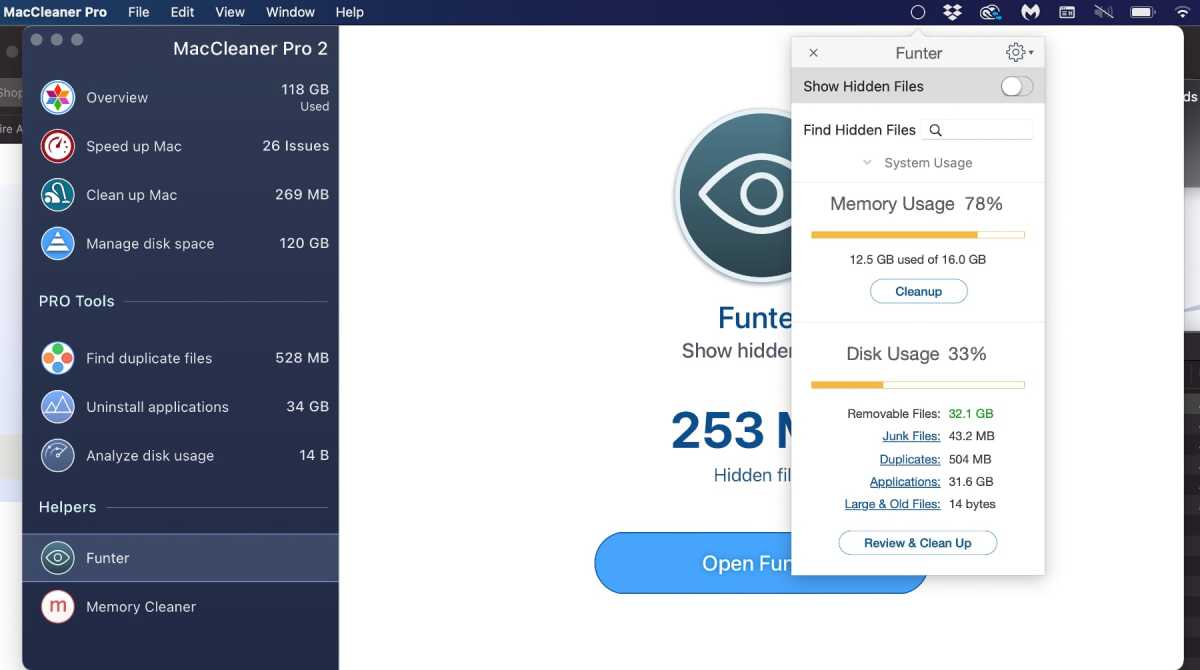
MacCleaner Pro 2’s Funter module, which allows quick access to hidden files within the macOS.
IDG
The Funter module allows macOS to show and work with hidden files without having to unlock these via Terminal commands, which is useful in instances where you need to work with or remove these files. The module’s name may be unusual, but the module itself comes in handy.
Finally, the Memory Cleaner module allows you to quickly free up RAM on the fly, as well as monitors which applications are chewing up this resource.
Bottom line
MacCleaner Pro 2 comes as an unexpected surprise in a crowded field of utilities, complete with speedy replies to email requests, a good interface, and smooth operation. It may not be the flashiest thing out there, but it offers a good interface, good set of utilities, and is worth your consideration.
[ad_2]
Source link