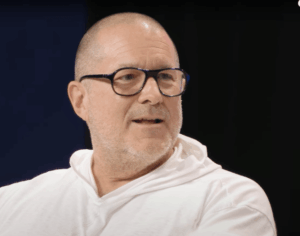FoldersSynchronizer 5.2 – Sync and Backup on macOS prMac
[ad_1]
[prMac.com] Milano, Italy – Softobe today is proud to announce the release of FoldersSynchronizer 5.2, their straightforward and popular tool to quickly sync and backup on macOS (Apple Silicon and Intel). FoldersSynchronizer lets you sync and backup files, folders, disks and boot disk. It allows you to organize your sync and backup in several sessions and to save your settings to a file for a later reuse. On each session you can apply special options like Timers, Multiple Folders, Filters, Exclude Items, File Copy Preview, Auto-Mount local and remote volumes, launch your own AppleScripts, set how to resolve conflicts, execute an incremental or an exact copy, include/exclude locked files, resolve aliases and sim links, create dynamically-named destination folders and much more.
FoldersSynchronizer can execute incremental or exact backups/sync and lets you specify global settings like whether it should display a preview panel listing all the files FS is going to copy, replace and delete. You can also specify to save a log file, to send a log file to a custom email address, to sync and automatically quit the application and more.
Version 5.2 grants several new features and improvements and is a recommended update for all customers. New feature highlights include optimisation to run on macOS Monterey with both Apple Silicon (natively) and Intel processors. This version is compatible with macOS 10.13 or higher. Successfully tested on macOS 10 Catalina, macOS 11 Big Sur and macOS 12 Monterey. You can find more information on the Softobe web site.
Softobe is a software development company specialised in software development for macOS and iOS. More info on the Softobe web site. Copyright (C) 1998-2021 Softobe. All Rights Reserved. Apple, the Apple logo, Mac and Macintosh are registered trademarks of Apple Inc. in the U.S. and/or other countries.
###
Mark Eagan
IT manager
Italy

[ad_2]
Source link