Apple considered, rejected default search switch to DuckDuckGo from Google
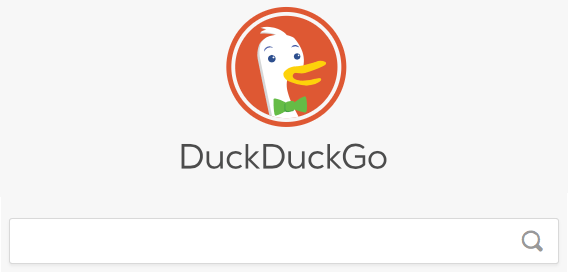
Apple held talks with DuckDuckGo to replace Alphabet subsidiary Google’s search engine as the default for the private mode on Apple’s Safari browser, but ultimately rejected the idea, the U.S. government’s antitrust trial revealed Wednesday via transcripts.
Leah Nylen for Bloomberg News:
US District Judge Amit Mehta ruled Wednesday that he would unseal the testimony of DuckDuckGo Chief Executive Officer Gabriel Weinberg and Apple executive John Giannandrea, both of whom testified in the Washington trial in closed sessions.
Weinberg testified that DuckDuckGo had about 20 meetings and phone calls with Apple executives, including the head of Safari, in 2018 and 2019 about becoming the default search engine for private browsing mode. In private mode, Safari doesn’t track websites that a user visits or keep a history of what a person has accessed.
But Giannandrea, who joined Apple as the head of search in 2018, said that to his knowledge Apple hadn’t considered switching to DuckDuckGo. In a February 2019 email to other Apple executives, Giannandrea said it was “probably a bad idea” to switch to DuckDuckGo for private browsing in Safari.
“The motivating factor for setting DuckDuckGo as the default for private browsing was an assumption” that it would be more private, Giannandrea testified. Because DuckDuckGo relies on Bing for its search information, it also likely provides Microsoft some user information, he said, which led him to believe that DuckDuckGo’s “marketing about privacy is somewhat incongruent with the details.”
If Apple seriously wanted to switch to DuckDuckGo, “I would probably insist on doing a lot more due diligence with DuckDuckGo,” he said.
MacDailyNews Take: In the time it took you to read this, Apple likely considered and rejected 20+ proposals worldwide. So what?
That said, we use and recommend DuckDuckGo. As we wrote back in 2019:
If you haven’t already, give DuckDuckGo a try today!
Apple allows users to easily switch to the privacy-respecting DuckDuckGo search engine on Safari:
macOS:
1. Click Safari in the top menu bar.
2. Select Preferences.
3. Click on Search.
4. Select DuckDuckGo.
iOS:
1. Open Settings.
2. Navigate to and tap on Safari.
3. Tap on Search Engine.
4. Select DuckDuckGo.
Please help support MacDailyNews. Click or tap here to support our independent tech blog. Thank you!
Support MacDailyNews at no extra cost to you by using this link to shop at Amazon.
The post Apple considered, rejected default search switch to DuckDuckGo from Google appeared first on MacDailyNews.


