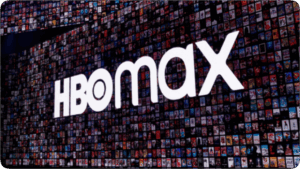Zettlr 3.0.2 – One-stop publication workbench — from idea to publication in one app.
Zettlr is a reliable companion for writing scientific texts and taking notes. It is made for academics in the humanities and arts and is intended to keep your content apart from your design, but close to the notes you take. To reach this goal, Zettlr incorporates several important features:
File-agnostic editing. Zettlr does not store any information about your files, except in your files. This way you can always switch to and from Zettlr. Every file you see inside the preview pane corresponds to a file on your disk. With no special additions that might render the use of your files difficult for other editors.
Zettelkasten-Methods implemented directly into the app. With Zettlr, you can link files and searches using “Wiki-Links” in the format [[your search text|@ID:ID]], give IDs by typing @ID:Your-ID-Here and tag your files using Twitter-like hashtags: #hashtag. Holding down the Alt-key and clicking on links will try to open exact-match files and also initiate searches, while Alt-clicks on tags will simply initiate searches. More features are likely to come.
A directory list. This list contains all open directories and files. You can open new directories by pressing Cmd/Ctrl+O. New files can be opened simply by double clicking them in your file browser or by dragging them onto the app. Every time you start the app, all previously opened paths will be re-loaded.
A preview pane that lists all the files that are inside the currently selected directory and separates them by their subdirectory. Just click on a file to open it in …
… the editor, which takes the most space and is the crucial component that actually makes Zettlr an editor. You are able to write Markdown-files in the area, a slim text format that keeps formatting to a bare minimum.
Exporting options. Using the open source software pandoc and LaTeX, Zettlr enables you to export all files on the fly in a variety of formats; currently HTML, DOCX, ODT and PDF. Just open a file and press Cmd/Ctrl+E.
Searching. Zettlr enables you to quickly search through your files to find what you are looking for in a fraction of the time you’d need if you store all your information in several word documents that you’d have to open and search.
A toolbar containing all functions in handy button-form.
Note: While the software is classified as free, it is actually donationware. Please consider making a donation to help support development.
GUI and Functionality
Fixed a bug that would not parse plain-text links at the end of a line
completely
Added two heuristics to plain link parser: (a) if the matched link ends with a
period, exclude the period; (b) if the matched link ends with a closing
bracket that does not match an open bracket, exclude the closing bracket
(remember that you can explicitly define the start and end of plain links by
wrapping them in < and >)
Fixed an issue that could lead to data loss if “Always load remote changes”
was checked in the settings (#4706)
Improved the Czech translation (#4688)
Improve the Chinese (Taiwan) translation (#4711)
Fixed an issue that would import Markdown files as LaTeX instead of simply
copying the file
If multiple candidate profiles to import files are found, the user can now
choose the correct one
Under the Hood
Increased the “immediate” save delay from 250 to 500ms to give slower systems
more time to persist changes to disk
Replaced direct access and stat calls for files and directories in the
FSAL with a wrapper that will later on allow us to keep different file systems
(e.g., WebDav versus local filesystem) opaque to the user
Fixed a potentially (?) horrible bug where directory modification times were
accidentally set to ctime instead of mtime, leaving any changes to the
directory that do not also update ctime hidden from the FSAL
Fixed a misalignment of the InlineCode element for the Pandoc attribute
parser
Upgrade Electron to v25.8.4, mitigating CVE-2023-5217
Version for Apple Silicon