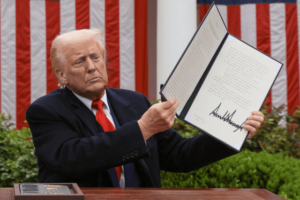Apple has an iCloud problem
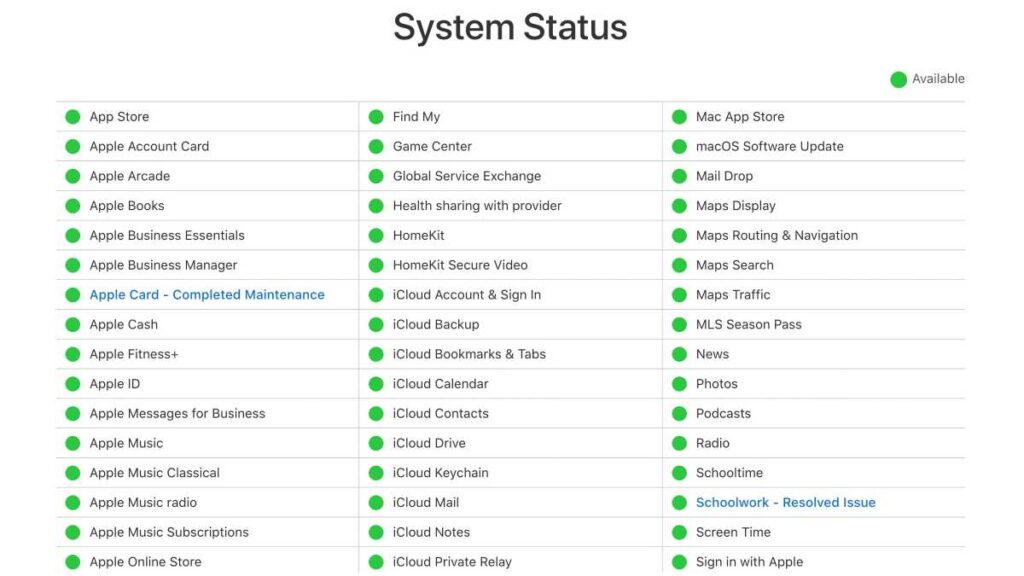
If the bricks of Apple’s business are its hardware and software products–iPhones, iPads, Macs, and the software that runs them–then the mortar that holds them together is composed of the company’s services, the chief ingredient of which is iCloud.
That mortar, however, has been eroding for some time, which is one reason you don’t typically hold bricks together with clouds; there are serious structural concerns. While the company has tried to up the value proposition of the service in recent years by introducing new paid features under the moniker of “iCloud+”, it’s the basic, free to all features that are desperately in need of some tender ministrations.
Baby, you can drive my cloud
I will say this about iCloud Drive: it’s improved greatly from its earliest days when it was basically a less compelling version of Dropbox. Over the last few years, Apple has improved both its reliability and featureset, to the point where I have moved most of my cloud storage needs over to it. (It also doesn’t hurt that, with the imposition of the File Provider API, Dropbox now uses more or less the same technology on the Mac that powers iCloud Drive, rather than the somewhat hacky (but more performant) solutions of yesteryear. In other words, Apple brought Dropbox down to their level.)
But iCloud Drive still has a lot of problems with its most basic functionality: keeping files up-to-date and in sync. My colleague Glenn Fleishman recently documented his travails with iCloud Drive, including the inability to sync data over a period of months. I myself have seen plenty of instances where the service seems to be stuck uploading a very small file or takes a long time to download something that should be basically instantaneous.
It’s also still missing features that Apple seems to have little incentive to add: the ability to “pin” downloaded files to a device, for example, or anything that competes with Dropbox’s web-based file uploader feature. Its prime advantage remains its integration with the rest of Apple’s ecosystem, but even that’s not enough to trump reliability as most users’ main concern. If you can’t trust iCloud Drive to keep your files in sync, everything else is a non-starter.
Mail is a mixed bag
Reliability issues haven’t just plagued iCloud Drive, either. I’m a long-time user of iCloud mail, dating back to the iTools era. (Kids, ask your parents.)
Recently, though, I’ve been dealing with a lot of instability and unreliability when it comes to my mail. Spam that should be filtered gets through. Worse, email that is not spam gets sent to my Junk mailbox. (I’ve tried to reset the filters but to no avail.) And an issue that I documented more than a decade ago, where some email gets silently filtered by Apple’s server-side spam detection–with no notice to users–seems to still be happening, according to messages I’ve gotten from other iCloud mail users.
More worrying, a few weeks back I lost access to my iCloud email and some other services for 12 hours, with zero communication from Apple, despite at least some aspects of that issue being known when I contacted Apple Support. This actually happened a second time within the same week (fortunately, on a Sunday, when receiving my email was less critical). This kind of behavior is absolutely unacceptable–yet, at the same time, I feel trapped by the 20 years of mail I’ve built up on iCloud, and the idea of trying to share a new email address leaves me, frankly, exhausted.
Apple’s System Status website lets you know if a service is down, but it doesn’t provide any detailed information.
Back it on up
None of this is to say that iCloud has zero value. Apple provides several useful services as part of the package, none more so than iCloud Backup. But as good as that option is, it remains hampered by its antiquated storage limits: the company still offers only 5GB of free storage to users. In a world where the smallest capacity phone the company now sells is 13 times that amount, it’s rarely enough to back up a single device, let alone a couple.
Apple has recently made some exceptions: for example, offering free temporary storage when transferring to a new device which, while helpful, makes me roll my eyes a little. Sure, if you’re pungling up to buy a new Apple device, they’ll give you all the storage you need, but if your phone gets stolen or lost and you didn’t buy enough storage to back up your device ahead of time, well, tough luck.
If Apple’s not going to increase the default storage amount, I have a modest proposal: just don’t make iCloud device backups count against your storage total. Apple is already doing what it can to make backups more compact. If people need extra room for their files or mail or even their photos, fine, but give customers the peace of mind to know that they don’t have to turn off iCloud Backup to save on storage costs.
Apple’s goal should be to have iCloud feel like a soft, fluffy safety net for users, but the reality is that it’s insubstantial, doing nothing to slow the long fall to the ground.
iCloud