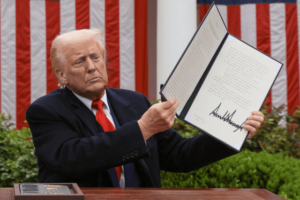VNC Server 7.7.0 – Screen sharing to a remote computer.
VNC Connect is a screen sharing software that allows you to connect to a remote computer, whenever it is located in the world. This service provides many convenient features that can help you watch, control, and use a screen of a remote computer like you are sitting in front of it.
VNC Connect offers plenty of features and solutions to provide an enjoyable user experience for you, namely:
Easily connect to a remote computer via a VNC Connect cloud service
Log into a VNC Viewer to backup and sync all your devices
Enjoy a scrolling bar with advanced keys such as Command/Windows right above the virtual keyboard
Take advantage of using Bluetooth keyboards and mice
Note: The software requires a VNC Viewer for remote client computers.
Improved:
Behind the scenes changes to enable support for the RealVNC Connect Setup app’s new online sign-in option.
Download Now]]>