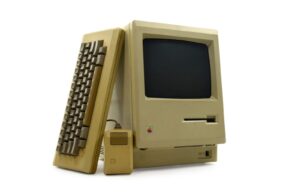Metamer 1.4 adds autosave and more

Thanks to all those who have been using Metamer version 1.3 and have commented on it. As a result of those, I’m delighted to provide a new version, 1.4, which I hope is a worthwhile improvement.
This has two new features:
it can autosave files, as explained below;
it saves its menu setting, so that those who use Metamer to edit extended attributes other than Keywords don’t have to keep changing that menu.
It also fixes one bug. The previous version didn’t save the contents of the Scratchpad properly if you quitted the app leaving the Scratchpad window open. This occurred because that action didn’t result in an explicit closing of the Scratchpad window, thus failed to synchronise Scratchpad contents. I’ve corrected that, and this version should now preserve the contents of its Scratchpad whether that window is open or closed. I apologise for my earlier error.
Autosave, controlled in the command of that name in the app menu, should improve the speed and reliability of workflows, particularly when you’re editing just a single extended attribute. Whenever you close a window, or drop a new file onto an existing window, the previous file’s extended attribute is automatically saved. You can now open one window, drag and drop a succession of files onto it to add or change their extended attribute, without having to explicitly save those files.
There is one small catch to that: if you edit more than one type of extended attribute, you still have to use the Save button before switching the menu to edit a different extended attribute.
If you’d prefer not to autosave in that way, but to explicitly save each change, then you can disable that using the Autosave command in the app menu: when it’s not ticked there, you need to save all changes yourself.
Metamer version 1.4 is now available from here: metamer14
from Downloads above, from its product page, and through its auto-update mechanism.