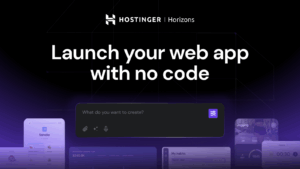Metamer 1.5 fixes a bug
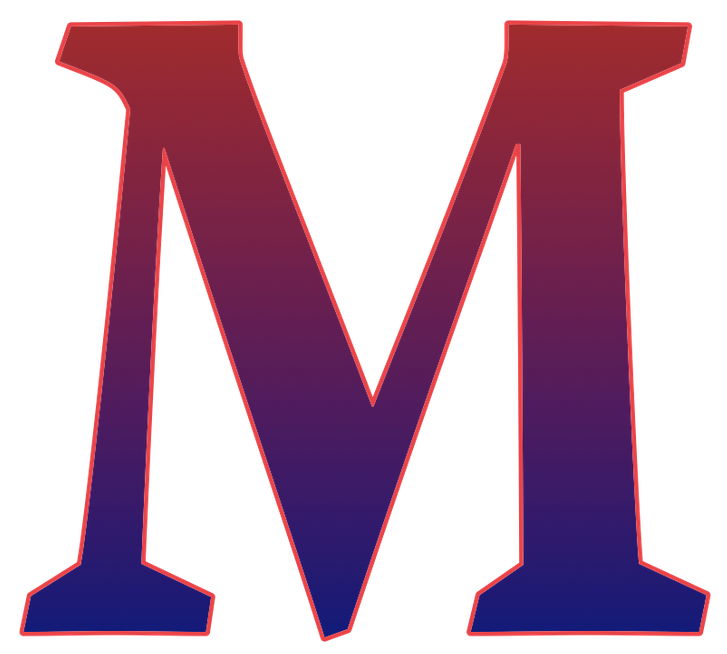
Thanks to Ralf for reporting a bug in Metamer 1.4. If you have Autosave enabled and open a file that doesn’t have the extended attribute set in the menu, then closing that file without setting text content for that extended attribute will result in an error, warning that deleting that extended attribute failed because it didn’t exist. I apologise for that.
What happened was that Metamer saw the text box was empty, normally the sign that you want to remove an extended attribute, but in this case, it was because the extended attribute didn’t exist, so trying to remove the non-existent extended attribute resulted in the spurious error. I have fixed this by checking whether that extended attribute exists before trying to delete it. This may cover other cases in which similar errors could occur.
Metamer version 1.5 is now available from here: metamer15
from Downloads above, from its Product Page, and via its auto-update mechanism.
We also had a discussion about using Finder Comments: if you’re tempted to use them, rather than other metadata, then I recommend that you read about some of their problems first. You may wish to reconsider.