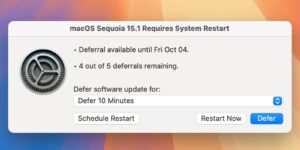Velja 1.16.1 – Browser picker.
Open links in a specific browser or a matching native app. Easily switch between browsers.
Velja is not able to handle links clicked inside a browser. You can either right-click the link and use the share extension or copy the link and then click “Open URL from Clipboard” in the Velja menu.
Example use-cases:
Use Safari as your primary browser but open Google Meet links in Chrome
Open links to figma.com directly in the Figma desktop app
Open links to the internal company website in Firefox
Open Zoom meeting invitations directly in the desktop Zoom app
Open all links clicked in the Slack app in your Chrome work profile
Fixed an issue with importing rules.