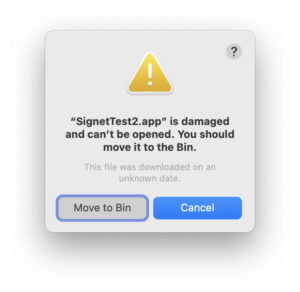Krisp 2.28.5 – Reduce background noise during a call.
Krisp is a desktop application that allows you to remove any background noise in real-time calls.
Krisp is a virtual microphone/speaker driver. As such it sits between the device microphone/speaker and calling/messaging/conferencing apps such as Skype and acts as a proxy.
Powered by krispNet Deep Neural Network, Krisp is trained to recognize and reduce background noise from real time audio by leaving only human speech in it. Supports 600+ different apps such as Skype, Zoom, Discord, Webex, QuickTime, Audacity, Loom, etc. Virtually any app which allows changing microphone/speaker from its audio settings.
Likewise, Krisp can be used with any headphones, speakers and microphones of your choice, both wired and wireless.
Created for the remote professionals, digital nomads, podcasters, freelancers and any other 21st-century privacy-conscious individual, Krisp is designed with privacy in mind. All the audio processing happens on your device and never leaves the boundaries of your device.
Krisp also will help boost productivity for remote teams who communicate with customers and have remote conferences on a daily basis.
Krisp cancels noise bi-directionally, removing noise going from you to other call participants as well as noise coming from other call participants to you.
Krisp is great because it works with:
Any communications app
Any headsets or headphones
Any microphones and speakers
To make sure everyone benefits from Krisp, we have tailored plans both for individuals and teams.
You may compare “Free”, “Pro”, “Business” edition here.
Show calendar in app main view:
Your calendar is now accessible directly in the Krisp main view, streamlining your meeting management:
All past and upcoming meetings are displayed in the app.
You can join meetings directly from the Krisp app.
The upcoming meeting name and time left until it begins are now visible on the taskbar.
Once a meeting starts, you can also see the remaining time for the meeting on the taskbar.
Availability of calendar events in the app view, showing meeting title and time left, can be adjusted from the Krisp Settings.
Other improvements:
Map Krisp and working speaker device volumes: We’ve made sure that the volume levels between your working and Krisp speakers are now in sync. You’ll see the same volume level in both the working speaker settings and in the Krisp volume control, such as within Zoom’s audio settings.
Enhanced transition words for better transcripts: We have improved the use of transition words to ensure your meeting transcripts are clearer and more coherent.
Updated app UI for better user experience: We’ve refreshed our user interface, aiming for a more user-friendly and visually appealing experience.
Bug fixes:
Krisp devices become unplugged after sleep/start of PC: This bug has been fixed, so your Krisp audio devices should now stay connected when your computer wakes up or restarts.
The choice ‘Same as the system’ sometimes is lost: On Mac, we’ve fixed an issue where the ‘Same as the system’ selection would be lost if the system’s device list changed and did not contain the default device anymore.
Stability improvements for macOS Sonoma: We’ve implemented stability improvements for the Sonoma platform, ensuring a more reliable and seamless experience for all users.
Version for Apple Silicon