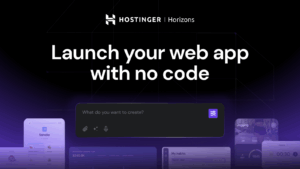ScreenBrush 1.8.10 – Draw on your screen.
ScreenBrush is a quick and useful way to demonstrate something on your screen by drawing. It helps to concentrate attention on significant points.
Features
Drawing over screen windows
Paint over a fullscreen app
Simple and useful toolbar
Shortcuts assignable
Click through canvas by holding Fn key
Move drawing by holding Cmd key
Repeat last drawing
Statusbar app
Multiple screens support
Support for the Touch Bar
Retina display support
ScreenBrush Remote for iOS
Export and Import Settings. Save settings as a preset and load it later easily
Select single layer for editing using a double click while holding Command key. Change a color or an order of layers
Editable Shapes. Edit shapes such as Arrow, Line, Rectangle and Ellipse after creation by selecting a layer
Lower Third. Show customized titles by pressing Cmd-L shortcut. Adjust Lower Third in Settings
Custom Clear Screen. Allows you to preserve selected type of drawings when clearing screen using Option-Delete shortcut
Snapshots saves even after you quit ScreenBrush. Save snapshot as a file. Load it later to snapshots panel
Numeral Badges. Create badges with numbers near the cursor by shortcuts Ctrl-1, Ctrl-2… Ctrl-0. Edit text for badges in Shortcuts section. Create badge with increased number by clicking with Text Tool while holding Option key
Selective Flashlight. . Show an area on the screen by selecting a screen portion while using Flashlight tool. Take a shot of selected part on the screen to clipboard
Eraser Tool. Use it by the reverse side of a tablet pen or draw while holding Control-Option keys. Change eraser size by scrolling up and down when the eraser circle is shown
Timers in Text Tool. Activate it by typing text similar to timer format (e.g. type 15:00 and press Return)
Highlight cursor using Cursor Halo option
Copy multiple drawings by selecting them while holding Command-Option keys
Glue selected drawings by Cmd-G shortcut
Emoji Support in Text Tool
Start text typing by Option-T shortcut
Activate Color Picker by Cmd-I shortcut
Remembering a color for each tool or tool groups
Custom color option for Whiteboard
Overall shadow option to apply shadow to all drawings
Stability improvements