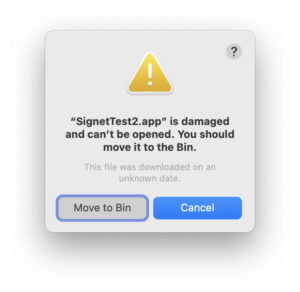Tower 10.2 – Version control with Git made easy.
Tower is a Git client for OS X that makes using Git easy and more efficient. Users benefit from its elegant and comprehensive interface and a feature set that lets them enjoy the full power of Git.
Tower abstracts Git’s complexity in an easy-to-use interface. For example, lots of actions can be performed simply via drag-and-drop, and mistakes can be undone easily. Advanced users can increase their productivity with features like single line staging, submodule support, or the file history.
Features:
git-svn support
File history
git-flow support
Submodule support
git-lfs support
Blame view
Single-line staging (per-line committing)
Cherry-picking
Discard chunks/lines
Direct Github, Bitbucket, Gitlab, GitSwarm, Beanstalk, Visual Studio Team Services, Team Foundation Server and Rhodecode integration
Support for Bitbucket team accounts
Support for full-screen and Retina displays
Many powerful drag-and-drop features include merge, rebase, push /pull to/from remote, apply stash, create new branch, etc.
New
Sync Action: This action synchronizes your HEAD branch with a remote branch by pulling and then pushing commits (if pulling was successful). If you are not using the default toolbar item set, you can add the Sync action to your toolbar by running “Customize Toolbar” from the “View“ main menu.
Settings: You can now configure custom environment variables used when running Git commands by visiting the new “Environment” tab in Tower’s settings.
Settings: You can now choose 1Password as an SSH Agent for SSH Signing in the “Git Config” tab.
Settings: A new option under the “Integration” tab allows you to choose 1Password as SSH Agent used for remote connections and signing.
New Onboarding: This release includes new and improved Welcome & Getting Started workflows.
New License View: An improved license window will show more license information and allows you to deactivate devices.
Invite your Team Members: If you are on the Tower Pro plan, you can now invite team members directly from Tower! The view is available in the new Account window, accessible from “Tower” -> “License…”.
Refer a Friend: If you are on a single user license, you can start referring friends from within the app and both of you will receive a discount. The view is available in the new Account window, accessible from “Tower” -> “License…”.
Improved
Commit Info: “Signing Key” and “Signing Status” have been added for commits signed with SSH keys.
Fixed
Araxis Merge: Fixed an issue with the order of files being swapped when comparing them.
Syntax Highlighting: Text is now highlighted correctly when selecting lines for staging.
Syntax Highlighting: Colors rendered in syntax coloring are no longer darker than the ones in Settings.
Syntax Highlighting: Expanding a diff with syntax coloring enabled sometimes broke the view. This has been fixed.
GPG Config: Tower now recognizes GPG config when it is installed while the app is running.
SSH Signing: Tower now supports relative paths for allowed signers files.
Bitbucket accounts: We fixed a crash that occurred when creating or updating Pull Requests.
Themes: Renaming a theme no longer resets the colors to default.
Download Now]]>