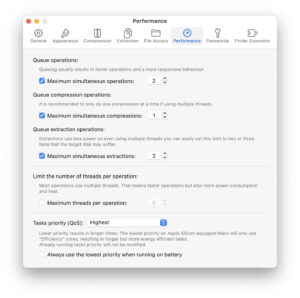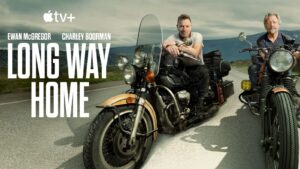Vinegar 2.8.1 – Video player for Safari.
Vinegar is a Safari extension that replaces the YouTube player with a minimal HTML video tag.
It removes ads, restores picture-in-picture, and keeps videos playing in the background.
Sorry for another big rewrite, as big rewrites tend to be buggy. But YouTube doesn’t make it easy for me. This update mainly fixes the issue where Safari on macOS couldn’t play HLS streams (Apple’s standard) encoded in VP9 codec (Google’s standard). With HLS + VP9 playback now possible, this update brings back: 1. video quality higher than 1080p; 2. 60fps video; 3. HDR video playback with the Vinegar player.
Since 4K/60fps/HDR videos are playable again, the “Prioritize high quality playback” option has been removed.
But if you want to switch back to the YouTube player, you can press the “x” key.
For those who use a separate extension or userscript to control playback speed, videos can now be played at more than 2x speed.
A progress bar is now shown for live videos, so you can catch up on what you missed while the live video is still playing.
If there are multiple audio streams, Vinegar will choose the audio based on your subtitle language settings.
If there are multiple audio streams, there will be multiple audio buttons in the quality switcher.
Fixed an issue where a black overlay would occasionally appear for about 5 seconds. (According to the HTML, the black overlay is supposed to be an interrupting ad.)
Fixed a bug where the video would jump around when you press command + a number key to switch tabs.
Please note that AirPlay is currently not working. This is a known issue and I’m working on a fix.