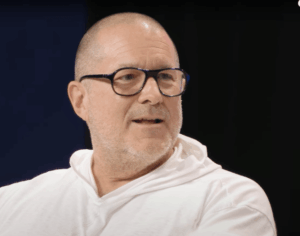Timemator 3.0.4 – Automate your time-tracking based on your activities.
Timemator lets you fully automate your time-tracking based on your activities on the Mac. Just tell Timemator what files, applications or websites you use for your work and it will start the timer for you. Automatically!
Features:
Auto-tracking
Traditional timer
Flexible tasks structure
Quick access from the menu bar
Track billable hours and your revenue
Powerful reports
Works completely offline
Respects your privacy. No data is sent anywhere.
Native Mac-app
New features:
Time entry duration can now be edited directly. Input values like “50 min,” “2h 23m,” or simply “2”.
Dashboard window: Search for folder names effortlessly.
Added Auto-tracking support for Whale Browser.
Improvements:
Time entry list: Begin and end times have been swapped for smoother scanning from top to bottom.
Enhanced Auto-tracking support for Affinity products.
Prevent start/pause buttons from being pressed by Bartender while hiding/showing items in the menu bar.
Added a shortcut (CMD+K) to quickly edit current time entry notes in the dashboard window.
Bug fixes:
Fixed a critical bug that could cause the app to crash on launch.
Addressed some German localization issues.
Resolved rendering issues in macOS Sonoma.
Save notes after adding/editing them in the dashboard window and then switch to another application.
Fixed Time Entry Editor popover not closing on click outside after changing the Time Entry’s task.