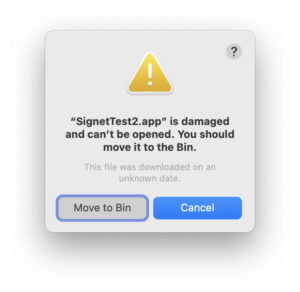Menu Snappr II 1.18 – A lightweight menu bar screen capture utility.
Menu Snappr II is a basic yet full-featured screen capture utility that runs in your Mac’s menu bar. It is closely modeled after such classic macOS apps like InstantShot and supports the following functionality:
Capture the entire screen (both with and without a count down timer)
Capture entire screens on multiple displays
Capture a window or UI element
Capture a specific area of the screen
Save your screen captures in PNG, JPEG, TIFF, BMP, or PDF formats with unique filenames
Save your screen captures in a custom location
Open the screen capture in Preview for additional manipulation or annotation
Choose whether to include the mouse pointer, a drop shadow, or copy the image to the macOS Clipboard
Choose whether to run Menu Snappr II every time you login to your computer
Works in macOS’ Dark mode
Fast and compact
Take screen captures using definable keyboard shortcuts
A fully signed and notarized native application
Free as in air pollution!
Now a universal app
Added support for PDFs output format
Improved the app’s responsiveness and fixed various bugs
Greatly reduced the program size
Improved the count down timer
Fixed the app icon resolution