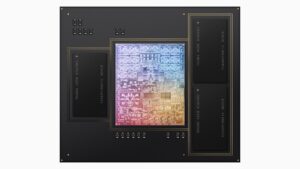iOS 17.2 Beta Adds Option to Change Default Notification Sound and Haptics

The fourth beta of iOS 17.2 that Apple released today adds a much-desired feature, the option to change the default notification alert.
Under Sounds & Haptics, there’s a new “Default Alerts” section that allows you to choose the sound used for all incoming notifications aside from texts, mail alerts, and calendar alerts, which already had customization options.
Apple has not previously offered an interface for tweaking the default notification sound, so this is a notable update for those who have always wanted to select a sound. All of the text tones can be used for the default notification sound.
iOS 17.2 beta 4 allows you to change the default notification sound and haptic pic.twitter.com/f7Vxny3Jcc
— iSoftware Updates (@iSWUpdates) November 28, 2023
There’s also an option to change the default haptic feedback. Apple in iOS 17 changed the haptic alert, and now it can be changed back or customized for those who were not happy with the update.
This article, “iOS 17.2 Beta Adds Option to Change Default Notification Sound and Haptics” first appeared on MacRumors.com
Discuss this article in our forums