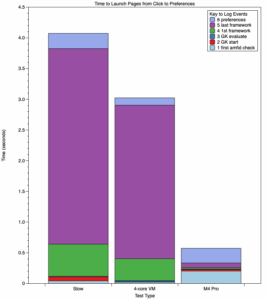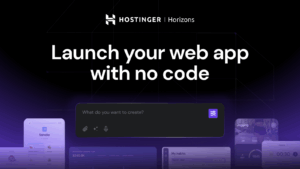GraphicConverter 12.0.8 – $39.95
GraphicConverter is an all-purpose image-editing program that can import 200 different graphic-based formats, edit the image, and export it to any of 80 available file formats.
The high-end editing tools are perfect for graphic manipulation as well as the ability to use Photoshop-compatible plug-ins. It offers batch-conversion capabilities, a slide-show window, batch rename, batch and individual editing of metadata (EXIF, IPTC, XMP) and so much more.
New features
Browser: Sort into Subfolder: According to QR code (images separated by QR code images)
Browser: Sort into Subfolder: According to QR code and Exif Date YYYY-MM-DD (images separated by QR code images)
Browser: GPS: Delete GPS if in Area
Browser: File System Attributes: Spotlight Comment: Copy FITS Header
Browser: IPTC/XMP: Caption: Append recognized text in image
Browser: IPTC/XMP: Caption: Copy recognized text in image
Browser: Duplicate Folder in context menu in folder tree
Faces: Anonymize Eye Area
Browser: Batch Action: Anonymize Eye Area
Preferences Browser: Display: Reset label filter upon folder change
Faces: Anonymize License Plates
Browser: Batch Action: Anonymize License Plates
IPTC/XMP: Caption: Copy recognized text from Image to previous without Texts
IPTC/XMP: Caption: Copy recognized text from Image to following without Texts
Picture: HDR: Gain Map XMP metadata access
Updated features
Simplified access to autoreplace.txt file with Actions: Rename: Autoreplace…
File > Import with Image Capture
Preferences: Browser: Thumbnails: Option to display label color only as dot
Added workaround for import from iDevice onto Sonoma
Localizations
Compiled with Xcode 15.0.1
Improved Sort in Subfolders menu
Browser: alphabetical sorting of smart folders
AppleScript: window command flatten alpha
Caliper Rule: support for localized number output and option to separate unit with a tab
Browser: option for display of color mode and profile below thumbnail
ExifTool updated
EPS import improved
Recognize text menu command simplified
Added display recognized text to window footer
Recognize qr codes menu command simplified
Added display recognized qr codes to window footer
FaceSDK updated
Anonymize Faces improved
PICT import: added support for TIFF codec
Browser: Sort by has GPS & Exif Date
JPEGXL import under Sonoma improved
Improved display of file details in file exists dialog
Improved display of file details in find duplicates results dialog
Import of FPX with metadata improved
Import of JPG with gainmap as multi picture object added
Browser: Catalog: Picture – option for frame width
Bug fixes
Fixed image window restore issue under Sonoma
Fixed possible issue with k command during slideshow
Fixed possible issue with map pin display after setting gps
Fixed possible clipping issue in the Levels dialog
Fixed refresh issue of the browser map
Download Now]]>