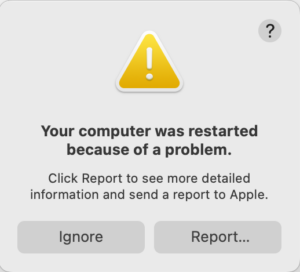Vimo Rebinder 1.1.1 – Supercharge your keyboard.
Elevate Your Workflow with Power and Precision!
Unlock a new level of efficiency and control with Vimo Rebinder. Tailor your experience with expanded shortcuts, simplified keystrokes, and organized operations.
Expand Shortcuts:
Maximize Productivity with Expanded Shortcuts:
Access an extensive array of commands, giving you more options and flexibility than ever before.
Simplify Keystrokes:
Streamline Workflow with Effortless Keystrokes:
Our app redefines convenience, making every action smoother and more intuitive. Enhance your Mac experience with simplicity at your fingertips.
Arrange Your Shortcuts:
Take Command with Organized Shortcuts:
Categorize and organize your shortcuts, providing a systematic approach to your workflow. Effortlessly find and execute commands with a well-arranged, intuitive system.
Elevate Efficiency, Embrace Order:
Transform chaos into order. With the power to arrange your shortcuts, experience a new level of efficiency and organization. Your Mac, your rules—arrange and conquer.
Effortless Activation:
Hold the SuperKey: Press and hold the SuperKey, your gateway to an expanded shortcut experience.
Sequential Input: While holding the SuperKey, consecutively type the desired letters for your command. For example, hold SuperKey, type ‘a’ and ‘d’ to trigger a specific action.
Enjoy the Flow: Experience the freedom of expanded shortcuts without the complexity. No need for simultaneous key combinations – just type your way to enhanced productivity.
Tip: Customize your sequential letter combinations to create a personalized, intuitive shortcut system that suits your workflow.
Streamline Your Shortcuts with Ease:
Tired of juggling various shortcut layouts across applications and extensions? Our Arrange feature is your solution.
Key Consolidation: Use our shortcut remapping function to gather all your shortcuts into a centralized zone, reducing the overlap between system, application, and extension shortcuts.
Simplified Memory: Forget the headache of remembering multiple shortcut configurations. With Arrange, declutter and organize your shortcuts for a more seamless and memorable workflow.
Tailor to Your Style: Customize the arrangement to match your preferences. Whether you’re a minimalist or prefer grouping by function, our Arrange feature adapts to your unique workflow.
Transform the chaos of shortcut overlap into a harmonized, efficient system. Experience the power of arrangement for a more intuitive and organized shortcut environment.
Important updates:
Improved the key response speed under normal conditions.
Bug fixes: Resolved conflicts while using modifier key as superkey/ Bug fixed for Vim-like mode