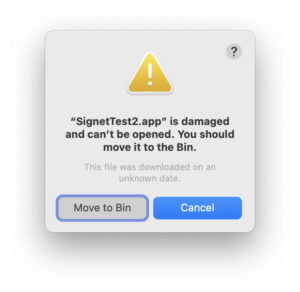GitHub Desktop 3.3.6 – Synchronize branches, clone repositories, and more.
GitHub Desktop allows developers to synchronize branches, clone repositories, and more. Pull requests, merge button, fork queue, issues, pages, wiki: all awesome features that make sharing easier. But those things are only great after you’ve pushed your code to GitHub.
GitHub Desktop Features
Synchronize branches – The sync button pushes your changes to GitHub and pulls down other’s changes in one operation. It notifies you know when you have changes you haven’t pushed or there are new changes on GitHub you haven’t pulled down.
Clone repositories in one click – When you add repositories to GitHub Desktop for Mac, we automatically match them up with any organizations you belong to. Want to pull down a repository from GitHub.com? Check out the button on the website.
Powerfully simple branching – Branching is one of Git’s best features. We’ve made it easy to try out remote branches, create new local branches and publish branches to share with others.
Fixed:
Previewing a pull request with a deleted image file no longer errors with “The path does not exist on disk”. – #17659
Empty lines are included when copying text from diffs – #17652
A copied full line from a diff now includes a trailing newline – #17652
Creating pull requests from a renamed branch uses the branch name in the remote – #17628
On macOS Sonoma, the VoiceOver regression preventing our dialog headers announcements has been . – #17631
Squash dialog is not shown again after finishing another squashing operation where uncommitted changes were present and had to be stashed – #17627
Improved:
Added the ability to open your global .gitconfig file in your selected external editor – #17544. Thanks @DylanDevelops!
`Github` -> `GitHub` typo in repository settings – #17697. Thanks @WilliamDavidHarrison!
Screen readers announce group name when navigating through grouped lists – #17567
The history commit summary header is now expandable making the tool-tipped meta data keyboard accessible – #17557.
Reordering commits is now keyboard accessible – #17671
The conflicts resolution dialog now has a success banner that is screen reader announced that summarize actions taken – #17687
The pull request branch selection popover header is announced by screen readers. – #17631
Prevent possible duplicate announcement of button labeling to screen reader users – #17706
Improve keyboard and screen reader support for banners – #17542
Version for Apple Silicon
Download Now]]>