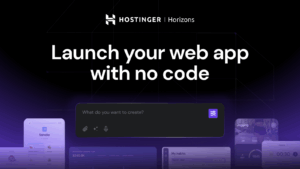Bean 3.6.2 – Fast and uncluttered word processor.
Bean is lean, fast, and uncluttered. If you get depressed at the thought of firing up MS Word or OpenOffice, try Bean.
If you use Text Edit but have to jump through hoops just to get a word count or change the margins, try Bean.
If you’re pining away for Write Now-esque simplicity or just want a low-pressure writing environment, try Bean.
Features:
A live word count
A Get Info panel for in-depth statistics
A zoom-slider to easily change the view scale
An Inspector panel with lots of sliders
Date-stamped backups
Autosaving
A page layout mode
An alternate colors option (e.g., white text on blue)
An option to show invisible characters (tabs, returns, spaces)
Selection of text by text style, paragraph style, color, etc.
A floating windows option (like Stickies has)
Easy to use menus
Remembers cursor postion (excluding .txt, .html, .webarchive formats)
All of Cocoa’s good stuff (dictionary, word completion, etc.)
Please keep in mind that Bean is betaware
Changes
A new text insertion point indicator is used on macOS 14 Sonoma, the color of which is set in System Settings > Appearance > Accent color (20230928-1).
Bugfixes
Fixed a bug on macOS 14 Sonoma where Bean would crash when selecting View > Show Layout for a one page document (20231010-1).
Fixed a problem on macOS 14 Sonoma where the Edit > Word Completion command did not give the user a chance to select a completion item from the drop down menu (20231013-1).
Notes
On macOS 14 Sonoma, using Edit > Word Completion when an inline suggestion is already visible will cause Bean to become unstable and crash. Apple’s TextEdit.app has this problem as well (FB13265627).
Download Now]]>