Serious bugs remain in macOS Sonoma 14.2
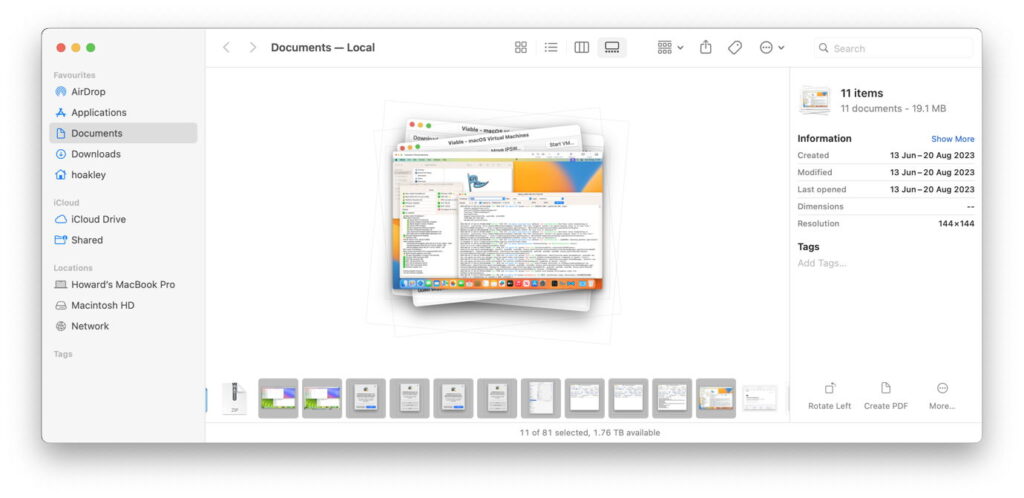
Every bug in macOS is serious to someone, but some bugs are sufficiently severe in their effects and consequences as to have much greater impact. Rather than trying to catalogue every codewart and cause for infuriation, this article attempts to identify bugs in macOS that are real showstoppers.
Kernel panics, data loss
By any account, these are the most serious of all. I’m not aware of any at present.
Memory leaks
I’m not aware of any kernel or Mach zone memory leaks at present. However, there are two reproducible memory leaks in user space, both affecting the Finder, and possibly arising from the same underlying bug. One affects Finder Icon views, the other Gallery views. As there are only four different Finder Views, and those are the two used to browse QuickLook thumbnails, these combine to impose serious limitations on the usefulness of the Finder in macOS 14.2.
Icon view
Scrolling through enlarged icons in Icon views results in a substantial memory leak. With folders containing hundreds of images with their custom QuickLook thumbnails, this can quickly consume GB of memory, which is only freed by relaunching the Finder.
To reproduce this, with Activity Monitor open and its Memory view selected:
Open a Finder window, navigate to a folder containing many custom icons, then switch the window to Icon view.
Increase the size of the icons displayed in that window by dragging the control at the right of its Status Bar to the right, until the icons are very large.
Scroll through the contents of the Icon view window.
Changing that window back to Column view or closing it doesn’t free that memory up, even days afterwards. The only way to return the Finder’s memory use to anything approaching normal is to relaunch it from the Force Quit Applications dialog.
This memory leak has apparently been reported to Apple in previous versions of macOS, but hasn’t been fixed yet, and persists into Sonoma 14.2. I have tested VMs of macOS 13.6 and 12.6.1, and found it to be present in both of them, confirming that it has affected macOS for some years now.
I have reported this in FB13463340 on 12 December 2023.
Gallery view
Selecting various multiples of file thumbnails in a Gallery view results in a steady memory leak. With folders containing hundreds of images, this can consume GB of memory, which is only freed by relaunching the Finder.
To reproduce this, with Activity Monitor open and its Memory view selected:
Open a Finder window, navigate to a folder containing many images with custom thumbnails, then switch the window to Gallery view.
Scrolling through the file listing in the lower part of the view, make repeated selections of multiple items in that folder.
Changing that window back to Column view or closing it doesn’t free that memory up, even days afterwards. The only way to return the Finder’s memory use to anything approaching normal is to relaunch it from the Force Quit Applications dialog.
I’ve tested here on both Intel T2 and Apple silicon Macs running Sonoma 14.1.1 and 14.2, with the same results.
Neal has already reported this to Apple in Feedback FB13373810, and I have reported this in FB13463371 on 12 December 2023.
Security failures
One of the essential requirements when using encryption is to be able to change the password used. Passwords can become compromised; if that happens, and you’re unable to change that password, then the data being protected by that password should also be considered to have been compromised. Currently, that’s the situation with encrypted sparse bundles in macOS: the only means of changing their password no longer functions.
To reproduce this, create an encrypted sparse bundle using Disk Utility, my free Spundle, or hdiutil. Mount it, put a couple of files into it, then unmount it. Then use hdiutil to try to change its password, in a command of the form
hdiutil chpass sparsebundle
where sparsebundle is the path to the sparse bundle. The user is first prompted at the command line to enter the current password, then the new password twice, thus
hdiutil chpass /Users/hoakley/Documents/0test1.sparsebundle
Enter password to access “0test1.sparsebundle”:
Enter a new password to secure “0test1.sparsebundle”:
Re-enter new password:
Try mounting that encrypted sparse bundle and you’ll discover that its password hasn’t changed at all.
Until Ventura 13.2.1, encrypted sparse bundles seem to have worked as advertised, but this stopped working by macOS Ventura 13.3.1, and still doesn’t work in Sonoma 14.2. Although this has been reported previously, I have reported this again in FB13463294 on 12 December 2023.
Crashing bugs
I’m grateful to Adam Engst for pointing out a reproducible crash when trying to print lists in the Contacts app. This is described in detail here, and still hasn’t been fixed in Sonoma 14.2.
If you’re aware of any other reproducible bugs in the above categories that I haven’t listed here, please describe how to reproduce them, and whether they have been reported to Apple using Feedback. If they are serious, and I can reproduce them, I’ll report them using Feedback and provide fuller details in an article here.



