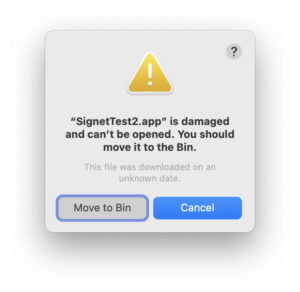Power Mac users rely on Clipboard managers
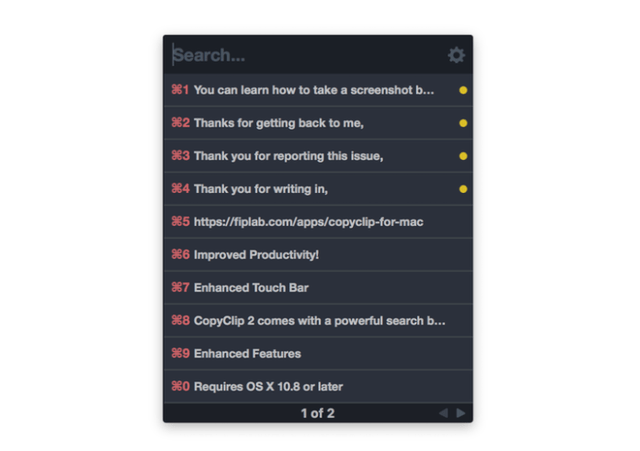
We use — swear by, actually — a Clipboard manager probably hundreds of times daily when using our Macs. We’ll let you know which one we use in our Take below (or you can click the image above).
Last week, I walked myself through the process of realizing the power of macOS Defaults and how, over the two decades of modern macOS, Apple has addressed most of the basic needs of the average user. At the end of that process, I ended up discovering that the most glaring feature omission in all of macOS might just be its lack of a clipboard manager.
Response to that discovery has been… interesting. All the true nerds wrote in to agree vociferously about how they simply couldn’t live without one. Everyone else… has apparently spent the entire time they’ve been using a computer not using one and can’t really understand why they should care!
Let me walk you through the reasons why non-nerds should care, why Apple should consider making this a built-in macOS feature, and what apps you should try out if you decide to go for it
MacDailyNews Take: We like things fast, powerful, and simple that live in our menu bars, so we use (heavily) and recommend (heavily) CopyClip 2. It’s a one-time purchase of $7.99 and it’s well worth the money for all of the time that it saves throughout the day!
Please help support MacDailyNews. Click or tap here to support our independent tech blog. Thank you!
Support MacDailyNews at no extra cost to you by using this link to shop at Amazon.
The post Power Mac users rely on Clipboard managers appeared first on MacDailyNews.