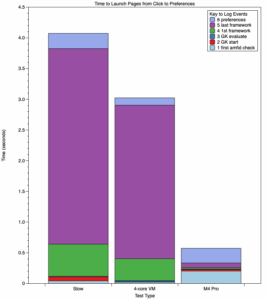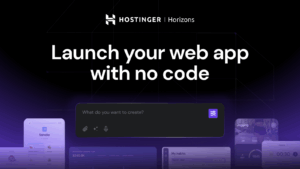Disk Drill 5.4.1425 – Data recovery and protection app.
Disk Drill is available in a Free/Basic version and a Pro version.
Disk Drill is a Mac data recovery software designed natively for Mac OS: easily protect your files from accidental deletion with Recovery Vault and recover lost data from Mac disks. Most storage devices, file types, and file systems are supported. You can recover deleted files from iPhone and Android devices! Disk Drill offers helpful and free tools for disk management like duplicate file finder, byte-to-byte backups, disk cleanup, and space visualization, bootable data recovery drive, disk health monitoring, etc.
When something is deleted Recovery Vault makes it possible to recover not only the file itself but also its properties, such as original file name, location, etc. So you will always be able to recover data from the Mac files system (HFS/HFS+) and FAT32 partitions. Disk Drill also includes powerful S.M.A.R.T. disk monitoring right out of the box; you can monitor your disks’ hardware status and get automatic notifications of potential failures or other issues. If a disk or partition is failing, you can easily backup it into a disk image (DMG) which can later be mounted for recovery.
Disk Drill PRO also features a number of advanced scanning modes for data recovery of FAT, NTFS, HFS/HFS+, other file systems, and formatted (initialized) drives. Using Quick Scan you can locate deleted items on FAT and NTFS disks, this scanning method is fast and accurate but is unlikely to find data deleted long ago. With Deep Scan you can try to recover data from any disk or memory card regardless of their file system. This recovery method is long and thorough, it scans your disk in a binary mode and is capable of finding deleted files even after formatting.
New:
The Clean Up module is completely revamped with a completely new way of visualizing your disk and locating space hogs, we call it “Tiles”
Disk Drill now offers NAS data recovery over the SSH protocol and can scan the connected drives and RAID storages
Disk Drill now offers Linux data recovery via the SSH protocol and can scan the connected drives and RAID storages
New scan type in Disk Drill! We are always working on recovering more lost data from Mac system drives. You can now undelete your Contacts from the macOS app. More data categories will follow
RAIDs with Btrfs are now supported and Disk Drill can recover recently deleted files and deleted partitions
Many Disk Drill icons and visuals got new looks
Disk Drill’s Deep Scan can now recover MBS (Opera Mailbox File) and EML (electronic mail format or email saved in plain text) files
Improvements:
Better handling of macOS devices that run on unsupported or modified macOS like Hackintosh
Improved internal processes when verifying iOS backup passwords during iPhone and iPad data recovery
Better reconstructing and labeling for the following file signatures: MBOX, EMLX, EWD, and RTF
Improved scanning of encrypted and unencrypted DMG and Sparse Image files with Apple Partition Map Scheme, GPT and MBR tables
Enhanced recovery for PDF files with a non-standard XRef table size
Improved recovery for encrypted SXI, SXD, SXC, SXW files
Encrypted ODT, ODS, ODP, ODG files are detected and recovered even better now
Better recovery for encrypted DOCX, XLSX, PPTX files
Improved recovery for encrypted XMind files
Improved detection of unencrypted hybrid DMG files
Detection and recovery for XLS files created in MS Excel 2008 on macOS renders even better results now
Recovery chances calculation for PPT files is now even more accurate
Better discovery and recovery in Disk Drill iOS module for WhatsApp and Line messenger attachments
Updated SSD Health Level and other improvements in the Disk Drill’s S.M.A.R.T. monitoring widget
Optimized default display settings for discovered files
iOS scan module got some improvements, including Skype chats recovery
Minor improvements in Disk Drill’s dark theme
General UI localization improvements throughout
Much better iOS scanning stability, including detecting device disconnects
Backward compatibility for scan sessions created in newer versions of Disk Drill
Optimized recovery from NTFS partitions with damaged MFT (master file table)
Subtle improvements in files and folders navigation and filtration
Find Duplicates module is significantly improved
Fixes:
Occasional crashes when scanning for PNG or MXF files
Occasional glitches after interrupted iOS scan
Occasional crashes when scanning FAT32 partitions and the scanned drive disconnects
Occasional app freezing when a FLAC file type was discovered
Minor issues with RAM during EXT4 system scan
Exception error when scanning for RTF files
Occasional crashes during NTFS system scan for lost partitions
Download Now]]>