T2M2 version 2.01 handles multiple errors better
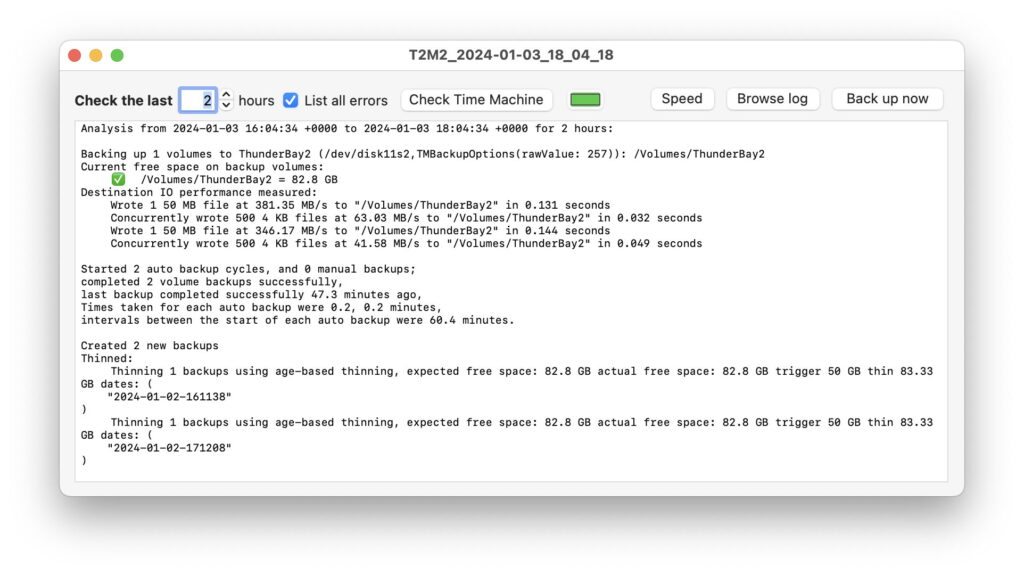
The only problem reported so far in my new version of The Time Machine Mechanic (T2M2) 2 has been in the listing of error messages. Those whose Time Machine backups regularly report many errors, sometimes hundreds or more, have been inundated with all those messages.
This small update adds a new feature to address that: a checkbox that lets you decide whether to see all those messages, or just the first 10.
To accommodate this, the main window has widened a bit, and the checkbox added between the period settings and the Check Time Machine button. Tick that box, and all reported errors will be listed, just as before; untick the box, and if there are any errors, you’ll be told how many occurred, but only the first 10 of them will be listed, after which there will be a line reminding you of that. For most users, who should seldom encounter errors, I recommend that you leave the box ticked.
Otherwise, all I have done is to update the Help book to detail this new control.
While it’s attractive to try to filter out error messages, my long experience of Time Machine errors is that would risk removing some of importance. If you do check TM with the box unticked and then want to see all the error messages, I’m afraid that you’ll then have to tick the box and run the check again. Given the number of errors some are seeing, that’s the most efficient way to handle this.
Please let me know whether this eases the problem, and report any others so I can try to address them as promptly.
T2M2 version 2.01 is now available from here: t2m2201
from Downloads above, from its Product Page, and through its auto-update mechanism (only for those already running version 2, not for version 1).



