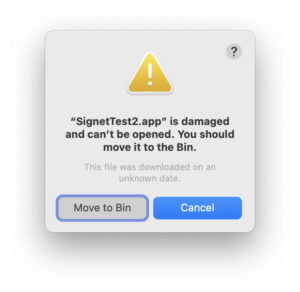Obsidian 1.5.3 – Plain text Markdown files.
It’s free for personal use, full pricing information available here.
Obsidian is a powerful knowledge base that works on top of a local folder of plain text Markdown files. For portability, Obsidian supports CommonMark and GitHub Flavored Markdown (GFM).
Links as First-Class Citizens We want your second brain to work like a real brain, so Obsidian encourages you to make connections between your notes. Simply type [[ and Obsidian will auto-complete the link. With connections in place, you can navigate your notes and get inspiration with backlinks and graph view.
The Note Multiplexer Obsidian is great if you have large screens and atomic short notes. Panes in Obsidian can be split infinitely and resized, and they make cross-referencing multiple notes a breeze. Panes can be pinned to keep its content or linked together so they can show different views of the same note. Combine panes to set up your powerful workspaces.
Build Your Custom Obsidian With dozens of actively-developed plugins, you can build your own note-taking toolkit like a Lego set.
Bug fixes
The active context menu is now automatically dismissed when the view navigates away or a modal appears.
Clicking ‘New file’ on an empty tab should open the new file in the current tab instead of creating a new one.
Properties: Fixed issue where properties view sometimes displayed a stale value when switching between files.
Properties: Fixed bug where pressing the left arrow key (←) the start the input would cause the input to blur.
Word count and character count status bar items now ignore frontmatter.
Bookmarks: Fixed several edge cases where drag and drop would fail to work, including dragging an item to the bottom of the bookmark list.
Fixed bug where canceling a drag would not cause the actively hovered element to remove its styling.
Unclosed [[ will no longer cause the next line to get rendered as a link.
Updated “Auto pair brackets” behavior so that [[link]]’s can be typed without the apostrophe getting paired.
Hover preview is no longer positioned on top of the cursor or target element if there isn’t enough room to display the preview box.
Editor selection is no longer blurred when resizing a tab group.
Search: Minor tweak to avoid the content shifting a lot as the search counter ticks upward.
Vim: Fixed issue with character movements not respective atomic ranges.
Vim: Fixed issue where O on the first line of a file with properties would put the cursor in the wrong position.
Full list of changes available here