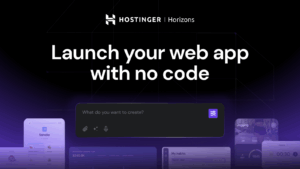Little Snitch 5.7.2 – Alerts you about outgoing network connections.
Little Snitch gives you control over your private outgoing data.
Track background activity
As soon as your computer connects to the Internet, applications often have permission to send any information wherever they need to. Little Snitch takes note of this activity and allows you to decide for yourself what happens with this data.
Control your network
Choose to allow or deny connections, or define a rule how to handle similar, future connection attempts. Little Snitch runs inconspicuously in the background and it can even detect network-related activity of viruses, trojans, and other malware.
Improvements
Rules for operating system processes in Xcode’s Simulator (iOS, iPadOS, watchOS, …) are now effective for all simulated OS versions and platforms. Note that existing Simulator rules are not automatically converted to the new “catch all” format, so you will get connection alerts for these processes one more time, but from then on they will remain effective also for other Simulator instances.
Bug Fixes
Fixed: The traffic diagram shown in Network Monitor sometimes stopped auto-scrolling for no obvious reason.
Fixed: The “Mark new rules as unapproved” option in Settings > Advanced was not properly considered for newly added rules in subscribed rule groups. These new rules were always marked as unapproved, even if the settings option was turned off.
Fixed: The inspector pane in the rules window was always opened with its maximum width on macOS Sonoma.
Fixed: The main window of Network Monitor stopped updating after a “Make connections private…” dialog.
Download Now]]>