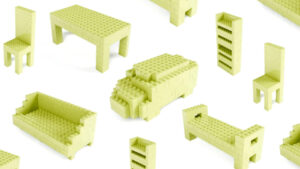OneTap Keyboard Shortcuts 3.1.2.1 – Enhance your productivity with OneTap keyboard shortcuts. Share photos, links, text phrases, files or use ChatGPT right from your keyboard.
We have one goal at OneTap and that’s to reinvent the iOS Keyboard and the way you use it. OneTap Keyboard upgrades your iOS Keyboard with OneTap Keyboard Shortcuts.
What are OneTap Keyboard Shortcuts?
OneTap Keyboard Shortcuts allow you to use ChatGPT, share specific photos, links, text phrases & files right from your keyboard. All you have to do is download OneTap App, add OneTaps Keyboard to your Devices Keyboard, reopen OneTap App to create your Keyboard Shortcuts and when you create a Keyboard Shortcut for a photo, link, text phrase or file that Keyboard Shortcut will automatically get added to your Keyboard.
You can access OneTaps Keyboard whenever your Keyboard is open by tapping on the `world` icon in the bottom left of your keyboard. When you’re on OneTaps Keyboard you will see all the OneTap Keyboard Shortcuts you’ve created along with ChatGPT keyboard shortcut. To use a Keyboard Shortcut all you have to do is tap on it.
Now you can do more than just typing on your keyboard, you can now share content & use ChatGPT whenever you want to. No more having to search for your resume, favorite photo, link to your portfolio or website, everything is now OneTap away.
OneTap AI can now be set to use GPT 4 Turbo, allowing better and faster responses.
You can now simply use Siri to create a new folder or add a new text/url keyboard shortcut with your voice.
You can now edit folders and change the icon and color after it has been made.
Shortcuts inside folders can once again be re-ordered
Updated icon for URL shortcuts
Other bug fixes and improvements!