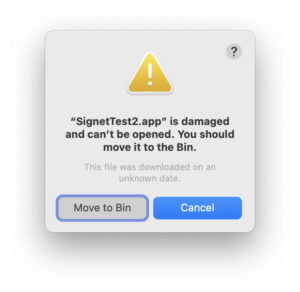Mailbutler 7216 – Your inbox, smarter.
This is Mailbutler, the email plugin which makes your inbox smarter. Mailbutler gives you a multitude of useful, productivity-boosting features which you can access right in your inbox. It improves on the native features of your email client by offering smart functionality. It offers an artificial intelligence powered email assistant that can write emails for you, Cloud Delivery so your scheduled email can be sent even if your computer is offline, advanced email tracking which doesn’t require approval from your recipient, and a powerful Contacts feature which can help you improve your customer relationships, among many other smart, inbox-enhancing features. These include:
Smart Assistant: An AI-powered email assistant that writes, summarizes and improves messages, finds tasks and contacts, and responds for you.
Smart Send Later: Smart scheduling functionality to help you optimize your email delivery times.
Recipient Optimized Scheduling: Suggests the best time for you to send an email to maximize your chances of it being opened.
Email Tracking: Find out when, where, and how often your email or link was opened. For those using iCloud or IMAP email addresses, see exactly who has opened your email when you send a message to multiple recipients. Also send tracked emails from your mobile phone.
Snooze: Snooze less important emails temporarily and they’ll reappear at a time of your choosing.
Contacts: Get essential insights into your contacts to maintain peak customer communication.
Signatures: Beautiful and professional email signatures with extensive creative control.
Templates: Craft message templates to increase productivity and efficiency.
Tasks: Always remember to take action. Attach tasks to your contacts and emails and keep your to-dos organized.
Notes: Never forget anything again. Add notes to your contacts and emails so you never forget any important information.
Collaborators: Be consistent. Share contacts, notes, tasks, signatures, templates and more with your team members.
Why Mailbutler?
We’re constantly upgrading and revamping features based on customer feedback
Mailbutler integrates directly and easily into your email client
Cross-platform functionality means if other members of your team are using other email clients, Mailbutler still works perfectly
All your messages are secure and never accessed or read by Mailbutler
Every user gets a 14-day free trial with no credit card required
Our dedicated customer support team responds to all queries within 24 hours
Testimonials
“Without a doubt, I recommend Mailbutler. It’s revolutionized my inbox.” Hollie Barac, Accountability and Productivity Partner
“Mailbutler’s support feels personal and it’s what sets them apart from so many other companies.” Craig Bowman, President of Common Ground Consulting
“With Email Tracking I can focus my energy on serving clients instead of chasing emails.” Charlene Brown, Owner of Bklyn Custom Designs
Got questions?
Contact us anytime at support@mailbutler.io
Head to our Support Center for detailed help on using Mailbutler
Connect with us!
New
Notifications Account & Preferences Page for Outlook desktop application
Banners informing about canceled delivery in Outlook and Gmail
Improved
Access to Quickstart Guide
Features’ performance in Mailbutler extension (available on MacOS Sonoma)
Fixed
Fixed earlier reported issues
Download Now]]>