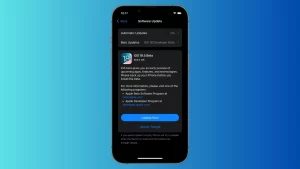TeXShop 5.25 – TeX front-end.
TeXShop is a TeX previewer for OS X, written in Cocoa. Since PDF is a native file format on OS X, TeXShop uses “pdftex” and “pdflatex”; rather than “tex” and “latex” to typeset; these programs in the standard teTeX distribution of TeX produce PDF output instead of DVI output.
TeXShop uses TeX Live, a standard distribution of Tex programs maintained by the TeX Users Group (TUG) for Mac OS X, Windows, Linux, and various other Unix machines. The distribution includes tex, latex, dvips, tex fonts, cyrillic fonts, and virtually all other programs and supporting files commonly used in the TeX world. The most recent version of this distribution is maintained for the Mac by the MacTeX TeXnical Working Group of the TeX Users Group and available under the “Obtaining” tab.
The latest TeXShop release, version 3, requires System 10.7 (Lion). An earlier version of TeXShop, version 2, is also maintained and requires System 10.4 (Tiger), although System 10.5 (Leopard) is strongly recommended because it fixes several important bugs in Apple’s PDFKit code, extensively used in TeXShop. Users with systems 10.2 or 10.3 should use TeXShop 1.43, and users with systems 10.0 and 10.1 should use TeXShop 1.19. Both of these versions are available on this site.
TeXShop is distributed under the GPL public license, and thus free.
As in earlier versions of TeXShop, if you hover the mouse over a link in the Preview window, a small window opens showing the text at the linked location; this window remains open for five seconds and then vanishes. There is a new menu item in the Preview menu called “Link Popups”, suggested by Uwe Schmock. This menu is a toggle turning the hover behavior on or off. When it is on, the menu item is checked.
If you click in the contents of the Preview window while the Control key is down, a contextual menu opens. The “Link Popups” item is also in this contextual menu.
The details of the small window created by hovering over a link can be changed by holding down any combination of three modifier keys before moving a mouse to the link. These modifying keys have been changed so their names give a mnemonic for the effect they create. The SHIFT key shifts the small window to appear above the link, rather than below it. The COMMAND key commands that a bigger window with larger text be displayed. The OPTION key selects the optional behavior that the small window will remain on the screen until the mouse moves. (If a user forgets to push the option key, it can be pushed later; if it is down at the five second mark, the window will remain open.)
Latexmk by John Collins was upgraded to version 4.82a.
The Edit menu contains an item named “Experiment”. Select a section of tricky source text, perhaps a complicated series of mathematical equations. Then select the item. A new small window appears, showing the selected source. This window contains a “Typeset” button. Pushing that button produces a second small window showing the typeset output. It is then possible to experiment with the tricky source without modifying the actual document source, until the experiment produces the correct result. Copy the corrected source back to the document.
Full list of changes available here
Download Now]]>