Versatility: a new drag-and-drop utility to archive and unarchive file versions
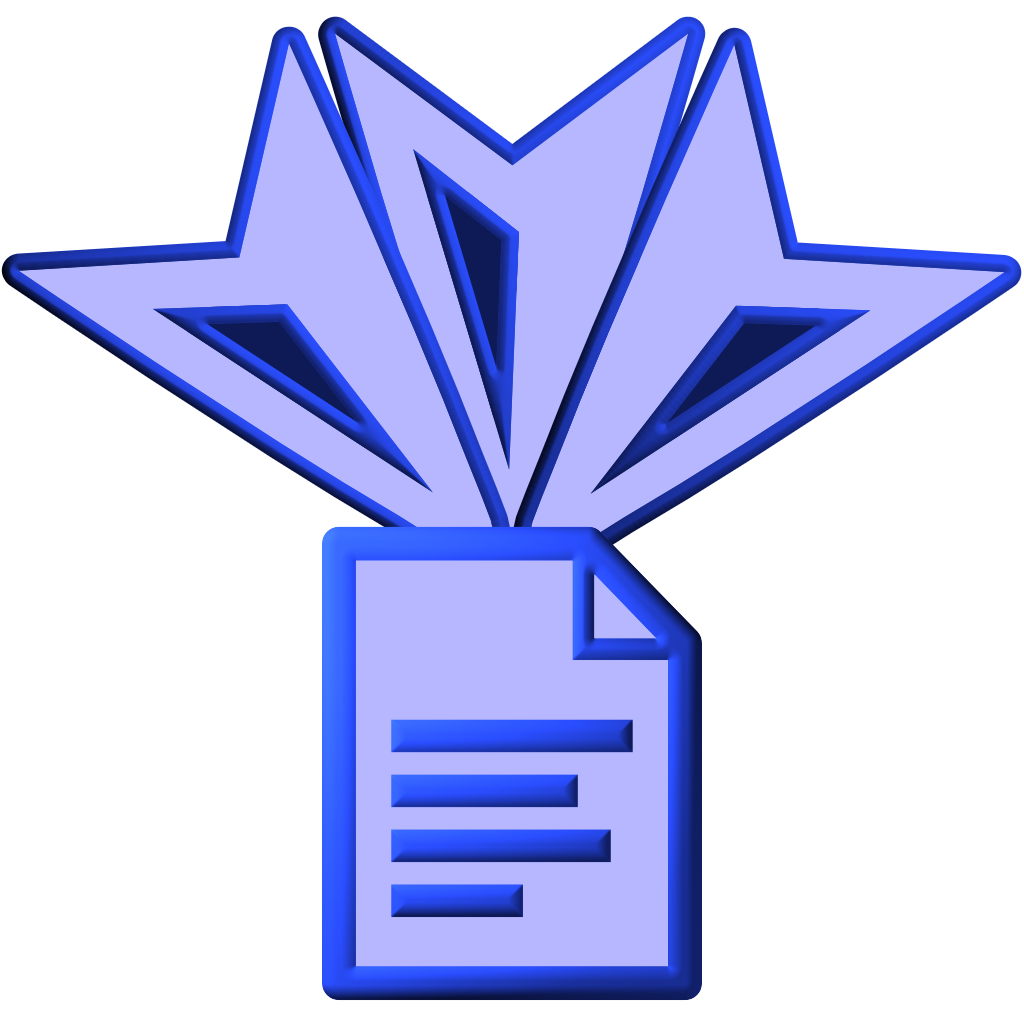
macOS automatically saves previous versions of documents and other files when they’re edited using many popular apps, including Pages, Numbers, Xcode, even my humble Rich Text editor DelightEd. As we’ve learned this week, those versions can prove fragile, and in many circumstances can be removed altogether. If you use apps that save versions, then you need my new utility Versatility.
Versatility can open any file or document, just drag and drop it onto its window. You’ll then be prompted for the name and location of a folder to contain all that file’s saved versions. Each of those is a complete copy of that version, bearing its original datestamps. This archive folder can be moved safely to another volume, an action that normally loses all saved versions, transferred over a network, stored in iCloud Drive, or even passed through Windows or Linux systems. If you just want to save that record of versions, compress it and put it somewhere safe.
When you want to reconstitute your document with all those saved versions, just drag and drop the folder containing the archived versions onto Versatility’s window. You’ll be prompted for the name and location of the file you want to create with all those versions accessible through your editing app. The app will then work through the files in that archive folder and save them as versions complete with their original datestamps.
Because Versatility doesn’t change the original document or its saved versions, and creates a new file when unarchiving, it leaves the originals intact throughout. You can use that to your advantage, by editing or removing some of its archive versions, for instance. Although simple to use, as its name suggests, it’s versatile, the frontline version utility for macOS from Big Sur to Sonoma.
I’m afraid that its screenshot is very dull, but Versatility is not.
Versatility version 1.0 is now available from here: versatility10
from Downloads above, from its Product Page, and it has its own auto-update mechanism already, although as this is the first version it won’t do anything yet.
If you want the full toolkit for working with file versions, then Revisionist is always available.




