“Google Vids” is Google’s fourth big productivity app for Workspace
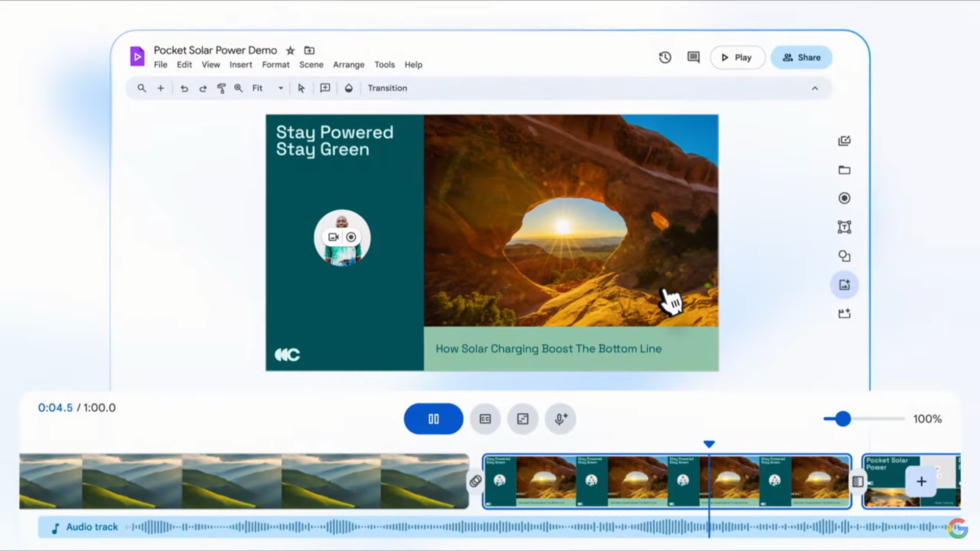
Is that Google Slides? Nope it’s Google Vids, the new video editor that seems to just make souped-up slideshows. [credit:
Google ]
If you had asked me before what Google’s video editor app was, I would say “YouTube Studio,” but now Google Workspace has a new productivity app called “Google Vids.” Normally a video editor is considered a secondary application in many productivity suites, but Google apparently imagines Vids as a major pillar of Workspace, saying Vids is an “all-in-one video creation app for work that will sit alongside Docs, Sheets and Slides.” So, that is an editor for documents, spreadsheets, presentations, and videos?
Google’s demo of the new video editor pitches the product not for YouTube videos or films but more as a corporate super slideshow for things like training materials or product demos. Really, this “video editor” almost looks like it could completely replace Google Slides since the interface is just Slides but with a video timeline instead of a slideshow timeline.
Google’s example video creates a “sales training video” that starts with a Slides presentation as the basic outline. You start with an outline editor, where each slideshow page gets its own major section. Google then has video “styles” you can pick from, which all seem very Powerpoint-y with a big title, subheading, and a slot for some kind of video. Google then wants you to write a script and either read it yourself or have a text-to-speech voice read the script. A “stock media” library lets you fill in some of those video slots with generic corporate imagery like a video of a sunset, choose background music, and use a few pictures. You can also fire up your webcam and record something, sort of like a pre-canned Zoom meeting. After that it’s a lot of the usual Google productivity app features: real-time editing collaboration with visible mouse cursors from each participant and a stream of comments.


