Force restart your Apple Watch to resolve ‘Ghost Touch’ issue
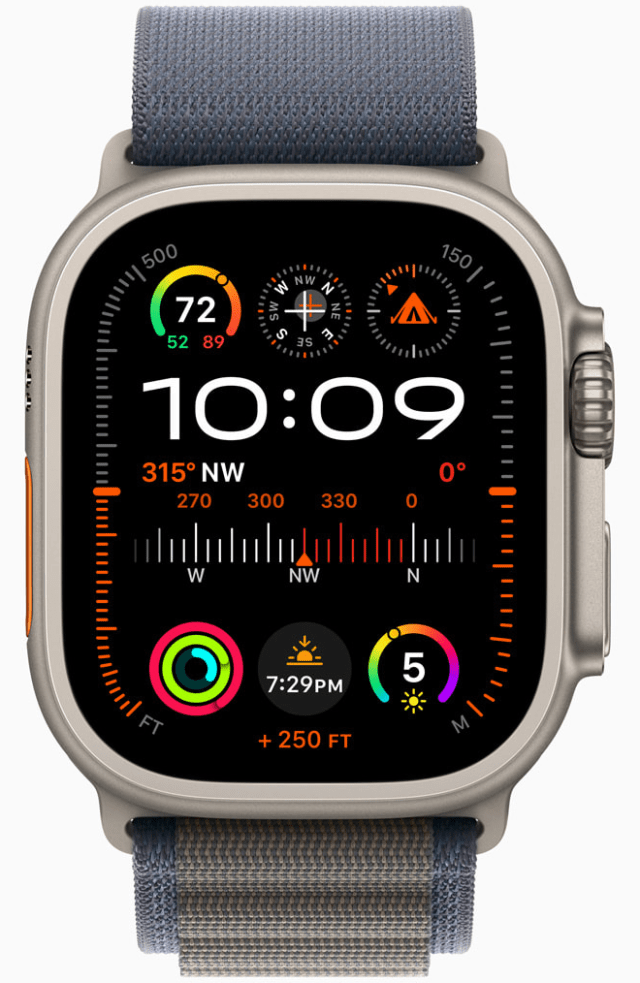
In a memo shared with Apple Authorized Service Providers, Apple advises that the “Ghost Touch” bug that affects the Apple Watch Series 7, Series 8, Series 9, and the Apple Watch Ultra and Ultra 2 can be resolved by force restarting the device.
Service providers have been told not to replace watches for the ghost touch problem, instead instructing customers to fix the issue through a force restart.
AASPs have also been asked to make sure affected Apple Watches are running the latest version of watchOS.
A fix for the ghost touch issue was added in watchOS 10.4, so presumably that version of the software addresses the issue on all impacted models. If not, the wording of Apple’s memo suggests a further fix will be coming in the near future.
Support MacDailyNews at no extra cost to you by using this link to shop at Amazon.
MacDailyNews Note: To force restart, hold down the side button and the Digital Crown at the same time for at least ten seconds, until the Apple logo appears.
Please help support MacDailyNews. Click or tap here to support our independent tech blog. Thank you!
Support MacDailyNews at no extra cost to you by using this link to shop at Amazon.
The post Force restart your Apple Watch to resolve ‘Ghost Touch’ issue appeared first on MacDailyNews.


