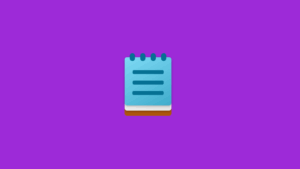Did XProtect Remediator 132 damage your Xcode?
Do you use a simulator runtime in Xcode? If so, did the recent (30 April) update to XProtect Remediator 132 damage that simulator, and disable its runtime? If that has happened, a recent post on Apple’s Developer Forums explains how to resolve this.
First, ensure that your Mac has now updated to XProtect Remediator 133, which fixes the original problem. Then restart your Mac, and open Xcode’s Settings. There select Platforms, and re-install any simulators as needed. They should now work as expected.