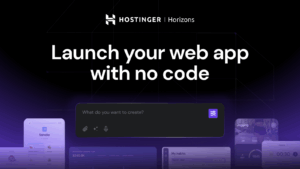iOS 17.5 release candidate is out now
It’s been a month since the release of iOS 17.4, which introduced a few minor tweaks (like new emojis) for all users, but it has a massive change to app distribution for those in the European Union. In compliance with the Digital Markets Act, that version allowed alternate app stores, changed policies and terms around apps, browsers that use their own engines, and more.
Typically, a new iOS version is followed almost immediately by a beta of the next point release, so the month-long absence of any iOS beta is a strange occurrence. We expect the beta to continue for at least a few weeks; the final release of iOS 17.5 might not even come until May.
Update May 7: The release candidate for iOS 17.5 is out now, which means the final version will likely be released next week.
What’s new in iOS 17.5
We don’t know everything that we can expect in iOS 17.5 as there are no patch notes yet, but we keep this section updated with significant new features and changes as they are discovered.
Repair state: A new function that lets you set your iPhone into a “repair state” that allows it to be fixed without removing Activation Lock or removing your phone from Find My.
App downloads from websites (EU only): Another feature in compliance with the EU’s Digital Markets Act, iOS 17.5 enables users to download apps directly from websites. In order to offer these downloads, developers need to clear significant hurdles (including being a registered developer for two years and having existing apps with more than a million downloads in the prior year).
Unwanted item tracking: According to 9to5Mac, the 17.5 beta includes references to a new anti-stalking feature that works with third-party trackers as well as AirTags. The new language in the Find My app reads: “This item isn’t certified on the Apple Find My network. You can disable this item and stop it from sharing its location with the owner.”
iOS 17.5 release notes
These are Apple’s official release notes for iOS 17.5:
Apple News
Offline mode in Apple News+ gives you access to the Today feed and News+ tab, even when you don’t have an internet connection
Quartiles is a new and original daily word game that is now available in Apple News+
Scoreboard in News+ Puzzles gives you access to new player data for Crossword, Mini Crossword and Quartiles, including stats and streaks
Tracking Notifications
Cross-Platform Tracking Detection delivers notifications to users if a compatible Bluetooth tracker they do not own is moving with them, regardless of what operating system the device is paired with
Some features may not be available for all regions or on all Apple devices. For information on the security content of Apple software updates, please visit this website: https://support.apple.com/kb/HT201222
iOS 17.5: How to install the public beta
If you want to be among the first to install iOS 17.5, you can sign up for the public beta and get the release candidate now. The process for installing a beta has changed in iOS 16.4. Here’s how the new process works now:
Click Sign Up on the Apple Beta page and register with your Apple ID.
Log in to the Beta Software Program.
Click Enroll your iOS device.
Open the Settings app, tap General, then Software Update.
In the Beta Updates section, select the iOS Public Beta.
It may take a few moments after registering for the beta option to appear in Software Update.
iOS 17.5: How to install the developer beta
You’ll need to be registered as an Apple developer. Beginning with iOS 17, you don’t need to be in the $99 per year developer program to access the developer beta. A free developer account will do. You can get one via Xcode or the Apple Developer app in iOS. Here’s how to do it via the Apple Developer app:
Download the Apple Developer App from the App Store.
Open the app.
Tap on Account.
Sign in using your usual Apple ID.
Registered developers can choose to get the Public Beta instead by selecting iOS Public Beta in the Software Update screen. It may take a little time after registering as a developer for the option to appear in Software Updates.
Find out everything you need to know about iOS 17 in our iOS 17 superguide.
iOS