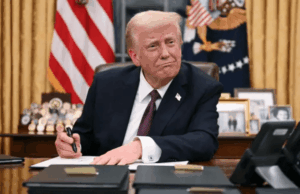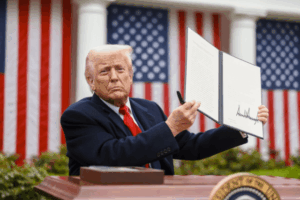Apple says it is working on a fix for M4 iPad Pro HDR screen glitch
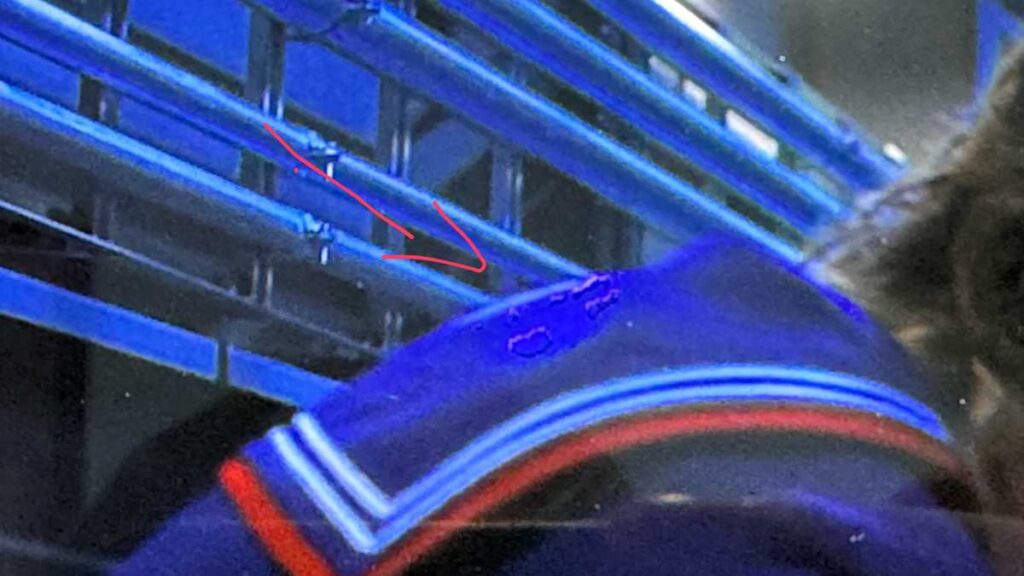
With sales of the new M4 iPad Pro beginning this week, accompanied by the first wave of reviews, Apple faces a badly timed bombshell: a screen glitch has been spotted.
The Apple-focused news site iMore made the discovery while testing the 13-inch model, and reported it on Monday. It’s a niche issue that some users may not ever notice, but with the OLED screen central to marketing efforts for a device that starts at $1,299/£1,299, any “blemish in the beauty,” as iMore puts it, is troubling.
The glitch should only be noticeable when you’re viewing HDR content. “In a relatively specific set of circumstances,” iMore reports, “HDR highlights are blown out on certain blue shades including navy and indigo to a point that they almost appear white on screen.” The site says the effect can seem like a shimmering web over the screen, or like an inky blob: either way, not exactly the flawless picture quality we were promised. iMore speculates that the image processing engine is getting confused in some way.
iMore
The site checked this wasn’t an issue with the test footage itself but couldn’t replicate the problem on numerous other displays, so it’s clearly down to the iPad’s screen. And Apple itself has acknowledged that it’s aware of the issue, iMore says, and is working on a software fix. The iPad Pro already had a day-one software update to fix issues with the new document scanner.
The best strategy for M4 iPad Pro owners, then, will be to keep an eye on available iPadOS updates and install them in a timely fashion–which would be our advice in any case. Alternatively, you can select the option to have the iPad install updates automatically as soon as they become available.
iPad