macOS Sonoma 14.5 is the best release this cycle
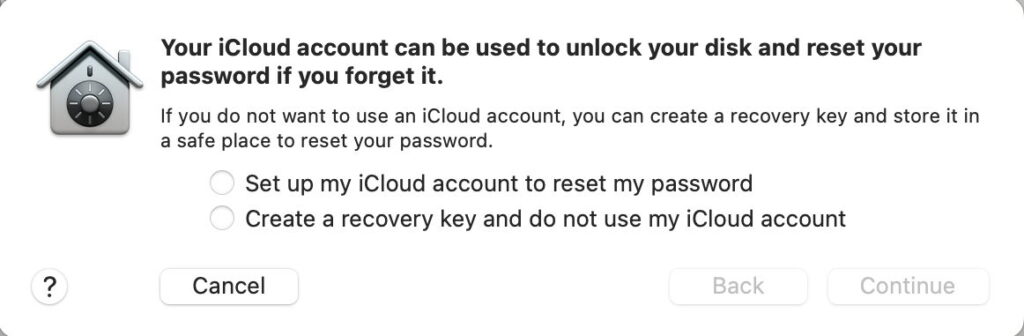
If you’ve been delaying updating Sonoma, or upgrading from any earlier version of macOS, version 14.5 looks the most stable and free from bugs.
One broad indicator of its quality is its rate of writing to the log, which determines how long entries in the log can be retained, as macOS thins log entries largely to maintain the size of its log files, rather than thinning purely by age. When running 14.4 and 14.4.1 on this ageing Intel iMac Pro, after a restart the log only retained entries for 8-12 hours, and that steadily fell over time, so that after a few days of constant running only 4-6 hours of entries were kept. This same iMac Pro has been running macOS 14.5 continuously for 6 days now, and still has log entries from nearly 2 days ago, a huge improvement implying a fall in the rate of writing entries to 25% or less.
At least some of that may be the result of Apple fixing previous problems with universalaccessd and an apparently missing XPC service for com.apple.axserver that I detailed here in 14.4, and remained unchanged in 14.4.1. Searching the log for similar reports in 14.5 has drawn a complete blank, and universalaccessd no longer hogs CPU % periodically.
This and previous updates have addressed other significant bugs, including:
a serious bug causing some Java apps to quit (introduced in 14.4, fixed in 14.4.1)
problems recognising USB hubs connected to ports on external displays (introduced in 14.4, fixed in 14.4.1)
a bug that stripped saved versions from files in iCloud Drive that had been evicted (introduced in 14.4, fixed in 14.4.1)
a problem in which users were unable to approve or decline FaceTime link calls because of a failure in notifications (14.5)
fixes to address 64 (14.4), 2 (14.4.1), and 22 (14.5) security vulnerabilities, making a grand total of 88.
Firmware
macOS 14.5 also brings firmware updates for all models supported by Sonoma, which are now listed on the firmware information pages for Sonoma, Ventura and Monterey, and accessed by SilentKnight and Skint.
As of macOS 14.5, the oldest Intel Macs still being provided firmware updates are:
iMac 17,1 – Retina 5K, 27-inch, Late 2015
iMac Pro 1,1 – 2017
MacBook 9,1 – Retina, 12-inch, Early 2016
MacBook Air 8,1 – Retina, 13-inch, 2018
MacBook Pro 13,1 – 13-inch, 2016, Two Thunderbolt 3 Ports
Mac mini 8,1 – 2018
Mac Pro 7,1 – 2019.
Earlier models haven’t had a firmware update since 2023, and it looks increasingly unlikely that they will receive any further firmware updates in the future. Apple continues to provide updated firmware for all Intel models with T2 chips, and all Apple silicon Macs, of course.
Update problems
One problem that has continued to occur in the Sonoma 14.5 update, just as it did in 14.4 and 14.4.1, is the provision of new FileVault Recovery Keys. This appears to be random, but only seems to affect those who have already opted to create a recovery key and not to use iCloud recovery. When logged back into their Mac following the update, they’re presented with a dialog similar to that shown when FileVault is first activated.
If you then opt for a recovery key, the key you’re given is almost certain to differ from your previous key. Unfortunately, some of those new keys don’t validate correctly, while some do. If you are presented with that dialog and opt for a recovery key, you must validate it using
sudo fdesetup validaterecovery
in Terminal to check that your new Recovery Key is correct. I have described this in detail here.
Inevitably a few updates have misbehaved. If you have problems after updating to 14.5, this guide should help you decide what to do next.
Future
Sonoma’s next scheduled update is 14.6, which may prove to be the first of its security updates. Time is now running out for Monterey, which probably only has a couple more security updates to come before it loses all support.




