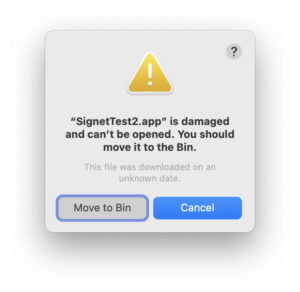Update to iOS 17.5.1 to make sure your embarrassing old photos don’t resurface
Shortly after the release of iOS 17.5 last week, some users started to notice that certain photos they had previously deleted (though not all of them) started to reappear in their photo libraries.Some of the photos were quite old, and there wasn’t any rhyme or reason as to which images would be impacted; some reported photos sent through Messages, others not.
There was speculation about Apple potentially keeping photos they said they deleted, among other accusations.
The mystery appears to now be solved, and fixed, with iOS 17.5.1. The release notes are as follows:
This update provides important bug fixes and addresses a rare issue where photos that experienced database corruption could reappear in the Photos library even if they were deleted.
When you “delete” a file in iOS (and most other operating systems), it’s not actually erased. Instead, a file management system marks that area of storage as empty and available for future use. But the data is technically still there until it is overwritten by new data, which is how some specialized forensic software can recover “deleted” data from hard drives and SSDs.
So Apple wasn’t keeping deleted photos or messages in iCloud beyond the 30-day restore period. Instead, some images marked as deleted but not yet overwritten by new data had their database entries corrupted in such a way as to cause your iPhone or iPad to once again display them in your Photos albums.
The iOS 17.5.1 update fixes this bug. The patch notes don’t list any other changes and there are no security updates listed.
How to update to iOS 17.5.1
To update your iPhone:
Open Settings
Select General
Select Software Update
Follow the on-screen instructions
iOS